Why Offer Digital Giving?
Online giving is a convenient and secure way for people to donate to your organization. Many donors prefer digital giving because:
- They don’t need to remember to carry cash or checks
- They like the convenience of giving using the payment method they prefer
- They use digital giving methods for most of their payments already
- They can set up recurring giving to provide long-term support for your mission
If your organization is based in the United States or Canada, you have a variety of tools within Aplos to start your online giving program. In this guide, we are going to do an overview of how online donations work in Aplos and each tool you can use, and show you how your online donations are automatically tracked.
*Note: If you need assistance setting up your online donations, please reach out to our Customer Success team to get started.
How Do Online Donations Work in Aplos?
No matter which donation tool you choose, the basic process for online donations is the same for your donors.
- Setting up Your Giving Tools
To get started with any donation tool, you will be prompted to set up an account with our payment processor, and then customize your online donation tools. - Creating a Donation
Once you set up and share one of the available online donation tools, your donors can submit a form to create a one-time or recurring gift. - Donation Is Processed
The payment information is securely processed to set up the gift, and the donor will receive an email receipt. - Donor and Donation Details Added to Aplos
The donor’s information is added to your people database in Aplos, and the gift is automatically noted as a new contribution. - Donation Management
Donors can log in to My Aplos to manage recurring gifts, edit payment methods, and see their giving history.
Online Donation Tools
Donation Forms
Online donation forms are customizable, mobile-friendly forms on a webpage that is hosted by Aplos. These equip donors to give directly from their computers or mobile devices. These forms have space to use the power of storytelling to engage and inspire your donors. Forms work best when shared on your emails, website, and social media. With an easy, quick setup, you can build your first form in a matter of minutes. To learn more about how to set up your donation forms, check out our resource: Online Donation Forms Guide.
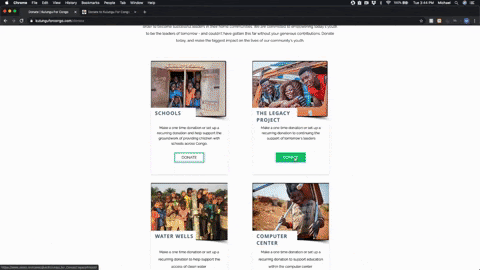
Donation Widgets
Without ever leaving your website, your donors can quickly give to your organization using the donation widget. By clicking the Donate button, a donation popup will appear over your website. From there, the donor can securely process their gift. Once complete, the popup window will disappear, and they can continue to visit your website. Widgets work best if you don’t plan to collect much information and have a simple form. Learn how to build your first widget by checking out our resource: Using the Donation Widgets.
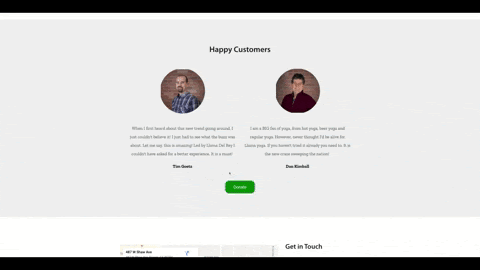
Text to Give
Text to Give is the fastest way to give by texting from a mobile device. Your donors will text GIVE to your unique toll-free number to set up their first gift. Each gift afterward can be sent with a single text. All text donations are processed safely and securely. When a donor gives through Text to Give, they will receive an automatic confirmation text and email receipt. To learn more about our Text to Give feature, check out our resource: How to Use Text to Give.
How Payment Processing Works With AplosPay
Once you have shared your online donation tools, and your donors are using them, those donations are securely processed by our payment processor and posted in the AplosPay Merchant Center.
What Is AplosPay?
The AplosPay Merchant Center is a centralized dashboard within your account where you can view and manage your online donations and other online payments. You can also view the last payout of funds deposited as well as any pending payouts. You will first need to create a merchant account to utilize the Merchant Center Dashboard.
What Is a Merchant Account?
The Merchant Account is used for payment processing for ACH (bank withdrawals) or debit and credit cards. our payment processor collects the payments and then automatically makes deposits to your bank once the payment clears. The donation details are also sent back to Aplos to ensure your gifts are automatically tracked.
How to Set up a Merchant Account?
To start collecting online donations, you will first need to create a merchant account and set up your profile. To learn more, check out our complete AplosPay Setup Guide.
Transaction Fees
There is a standard transaction fee applied to payments by our payment processor at the time a payment is processed. You can find your organization’s transaction processing rates in your Subscription under Settings. If you have questions about your rates, contact support@aplos.com.
Fees for international cards are typically 1% higher, but this rate may vary. A $15 chargeback may apply for disputed payments, such as insufficient funds.
How to Reduce Payment Processing Fees
Many donors appreciate the convenience of paying online and request to cover your payment processing fees. Several payment areas include the option for donors to increase their gift to cover their transaction fees. This will apply the estimated transaction fee amount to their donation amount. If you plan to process a high volume of payments, please reach out to our team for a customized quote for rates.
Managing Online Donations
You can view all online donations and their statuses by selecting the Donations tabs and then clicking “Online Donations.” From there, you have your choice to view recurring donations or all donations. Check out our entire guide on how to Manage Online Donations.
For more information about what each AplosPay status means, view our resource: Online Donation Statuses.
My Aplos
How Donors Manage Their Giving
When donors make an online donation, the donation receipt will have a link to create an Aplos donor profile. This profile will allow you to review your processed donations and recurring donations. Donors can securely log in, manage donations, update payment preferences, and download or print giving statements. For more My Aplos resources, check out our Support Center.
FAQs
Which User Roles Can Access the Donation Tools?
To set up any online donations tool and see processed donations, Aplos users must have a role permission of Administrator, Manager (Full Suite), Donations Manager, or Donations Management Manager.
Can I Use Online Donations If I Am Outside of the US?
Organizations must have an active Aplos account, a bank based in the US or Canada, and an active merchant account.

