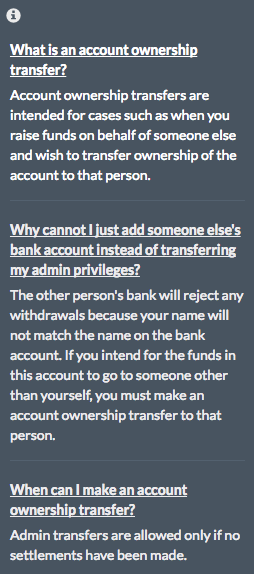To add a new user, you’ll want to first login to your WePay account, which can be done from https://go.wepay.com/. From there, you can go into settings, then to members, and add your member by adding their email in the field and clicking invite. When adding new users, anyone who isn’t an administrator will be set up as a moderator, which means they will not be able to make changes to the WePay account. You can delete moderators by clicking the red trashcan button beside their name in the members tab.
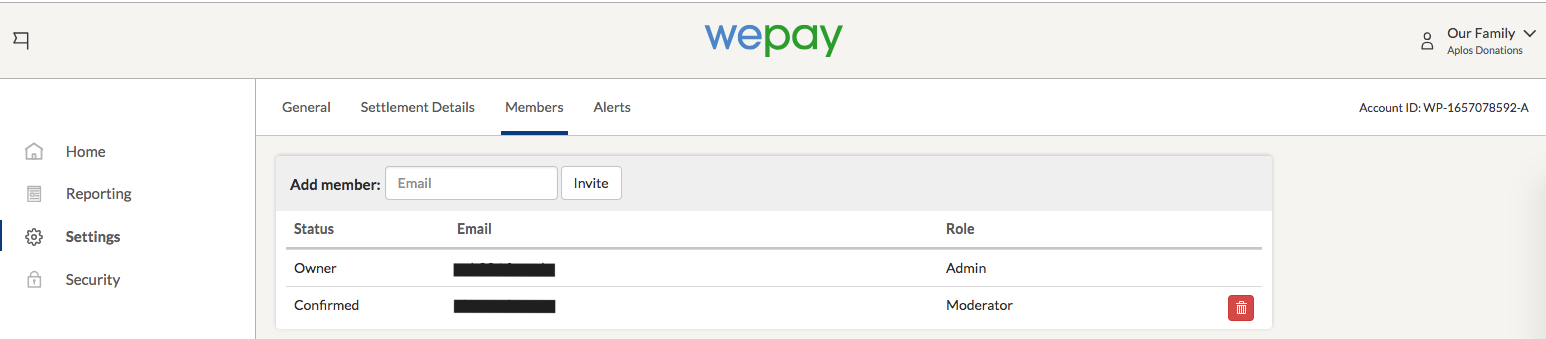
Listed below, is a description on how to perform an admin switch. In most situations though, it would be easier to contact Aplos and let us perform the switch. This is because if any money has been handled through WePay for the organization, then WePay requires proof that any new admin works for the organization. If no transfers have been made and no money has been handled, then admins can perform the transfer themselves.
In the event that WePay has to be contacted for an admin switch, one of the following pieces of information must be required:
- A business card showing new admin’s affiliation to the organization
- A link to the organization’s website showing the new admin’s affiliation with the organization
- Any other official documentation showing this new admin’s link to the organization