AplosPay + Stripe
We’re excited to announce that the integration between AplosPay and Stripe is finally here and available to you!
What Do You Get With Stripe in AplosPay?
Aplos has partnered with Stripe for payment processing, which means that your organization can now benefit from increased fraud protection, reliable payments, and an easier way to manage your entire payment flow in Aplos.
- Enhanced Fraud Monitoring: Protect yourself and your donors with best-in-class fraud monitoring using sophisticated machine learning from its global presence.
- Simplified Payment Management: This change gives you a more integrated experience when managing your payments in Aplos.
- Collaboration: We can provide future payment options that better serve you.
This will make the experience of managing donations better for everyone involved. Here are a few ways the software has changed with this launch.
AplosPay Merchant Center Enhancements
Stripe Asset Account
Once your Stripe account is activated, a Stripe asset account will be automatically added to your Aplos Chart of Accounts list. It will appear on your Balance Sheet as an asset account, and donations will be automatically deposited in this account as they are received. They will be held here until they are deposited in your selected bank account. We recommend that you leave the account enabled and do not rename it.
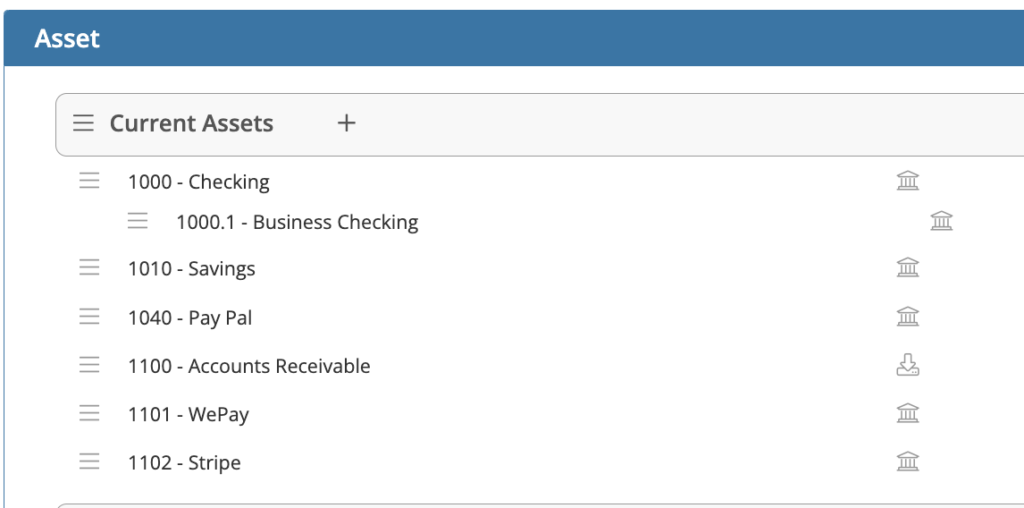
Stripe Vendor Contact
When your Stripe asset account is created, you’ll also have access to the Stripe Vendor Contact. This vendor contact will be used to track fees and withdrawals that are related to your Stripe account. You can locate this contact within your contact database and your vendor list from the Lists management screen.
Accounting Configuration
Aplos also allows you to customize your accounting configuration to ensure payments and fees are posted to the correct account. You can access this page by clicking the gear icon on the Merchant Center as well as from the Donations Forms screen.
You will see an option to manage the configuration for Stripe. Once your Stripe account is activated, the Merchant account and Cash account will automatically be selected to reflect the new Stripe asset account. To post withdrawals that reflect your payouts from Stripe, you will need to select an asset account for your payout bank on this screen.
There are now easy-to-find navigation links at the top of the screen so you can quickly navigate around Aplos. You can easily jump from Donations Forms and Donation Withdrawals to the Merchant Center.

