Aplos provides an easy-to-use reporting platform that allows you to quickly generate the reports you need to print, download, or even share via email with your board, management team, or accountant.

Quick Access To Favorites And Frequently Used
You can use the star icons next to reports to mark your favorite reports so they’ll be listed at the top of the page for quick access. You’ll see your most recent reports listed here as well.
 Save Your Customized Reports
Save Your Customized Reports
You can also save reports you’ve customized, such as adding applied filters or choosing report layout options, so you can quickly and easily run them again. You can assign the name of the report, which is what you’ll see in the software, and the title of the report, which will show on the report itself.
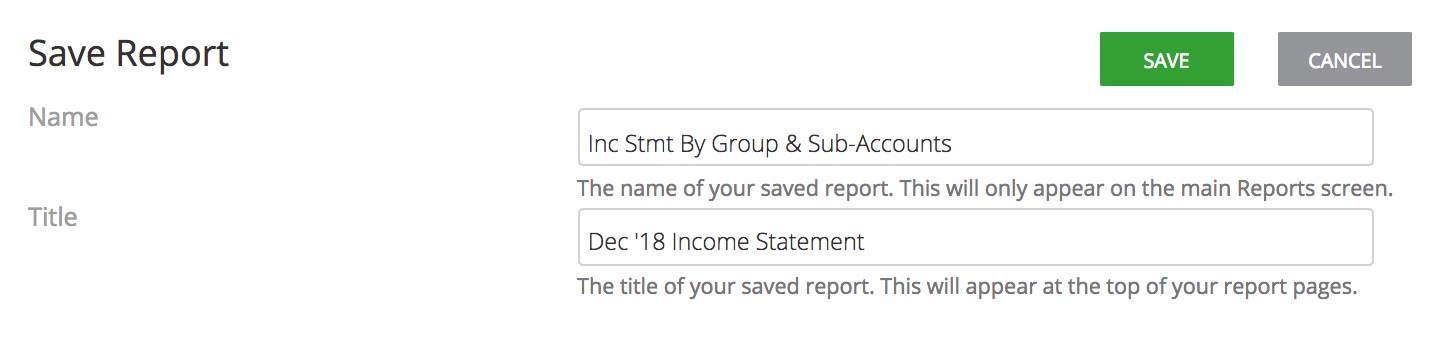 These will be listed together at the bottom of your Reports page.
These will be listed together at the bottom of your Reports page.

Easily Share
All of the reports can be exported or printed as a beautiful report that has clean, professional formatting. Each report now has the option to Print, Export, Save as PDF, or Share by Email so users can securely prepare professional reports with the click of a button.
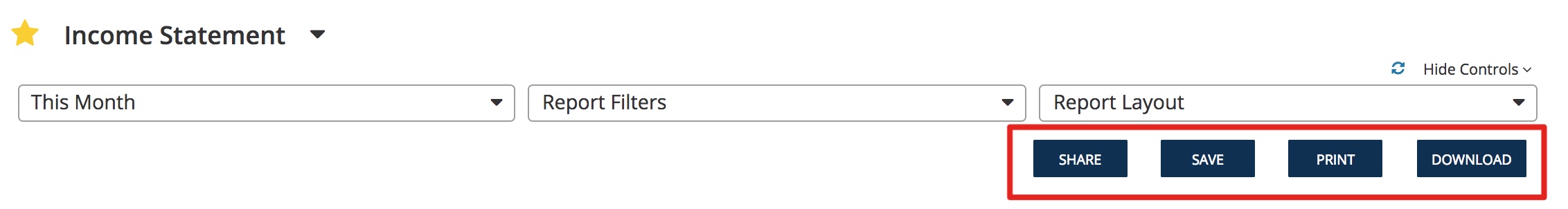
For more information on using the reporting platform in Aplos, check out the recorded webinar below.

