New Donation Enhancements in Aplos

Donation and Payment Processing Enhancements
The donor experience is fundamentally important, so we’ve made some enhancements to the donation process to remove friction and make things easier for your donors. We’ve also added some features to help you manage donations and refunds to help your donors when they need it.
Donation Processing Enhancements
We’ve improved the donor experience by making it easier for people to complete their donations. Enhancements include:
- Improved Recaptcha Experience – This allows valid donors to move forward in the donation process smoothly while keeping donations secure.
- Improved Error Messaging – This provides clearer information to donors if they encounter an error with an ad blocker or an invalid method while donating so they can address the issue and successfully donate to your organization.
Payment Processing Filters and Stripe Settlement Report
Updates to the advanced search menu in the Merchant Center now make it easier to find specific settlements and transactions that relate to those settlements. A new option to filter by the settlement date has been added to the advanced search menu, and filtering by a specific date will display the settlement and the transactions that belong to the settlement. Each settlement’s detail has been enhanced to not only display a count of the transactions in the settlement but also include a link to view those specific transactions. See the Managing Online Donations resource in the Support Center for further details.
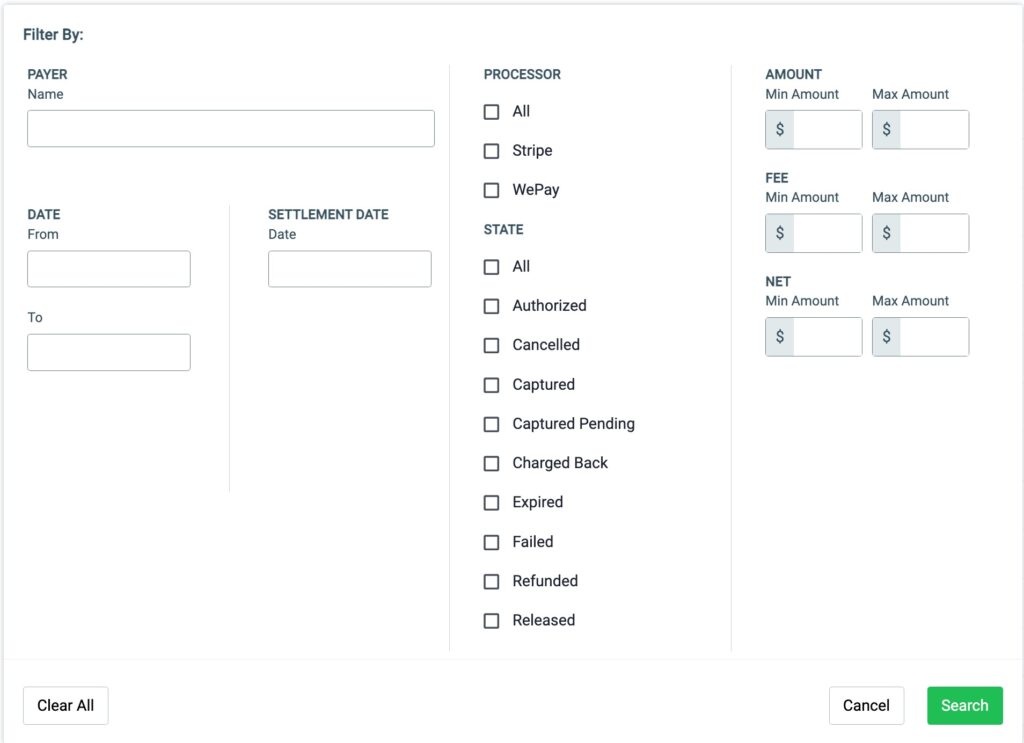
The Stripe Settlement Report now shows a listing of settlements that can be clicked so you can view the details. Within the details in the settlement information, clicking on “View Transactions” will add the related transactions to the Stripe Settlement Report list.
Payment Processing Donation Notifications
Administrators now have the option to enable or disable notifications related to payment processing so your organization never misses an important occurrence. You can enable notifications for donations, Accounts Receivable payments, refunds, failed refunds, and received settlements.
From the Merchant Center, click the gear icon and select “Manage AplosPay Notifications.” Administrators on accounts can set up their own notifications from My Profile. Oversight administrators can set their notification settings by organization. When auditing a subsidiary organization, oversight administrators will need to manage notifications from My Profile. These selections will be specific to the subsidiary.
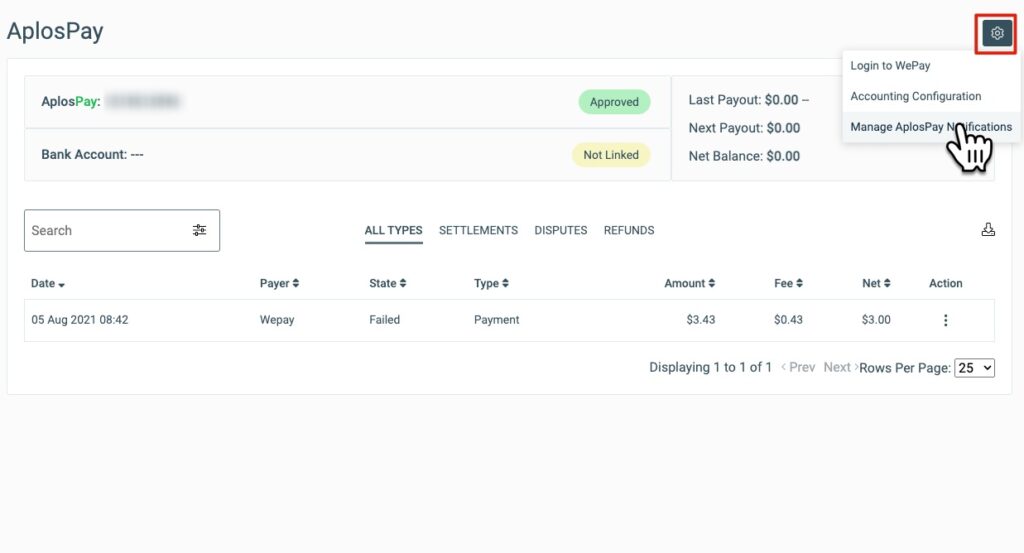
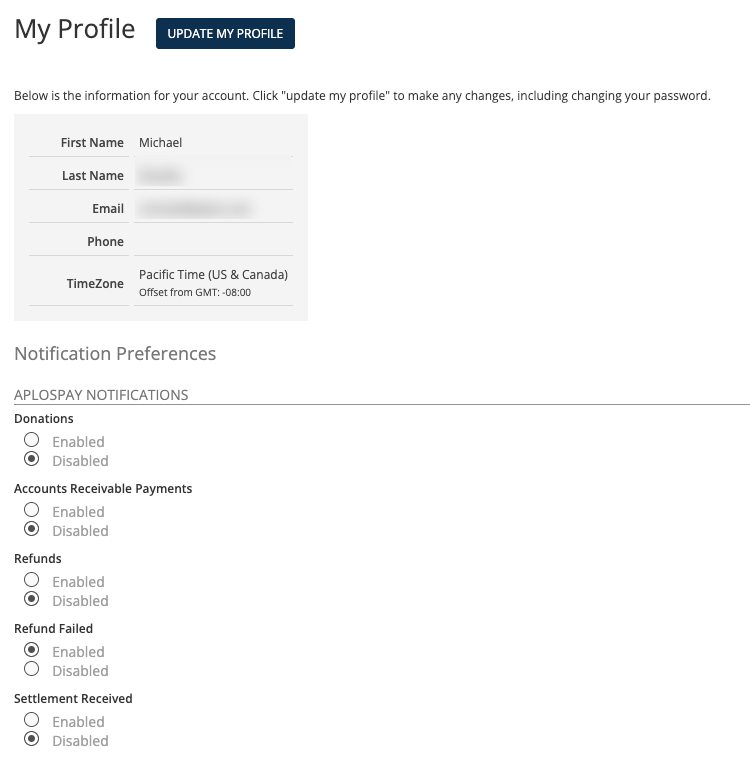
Managing Refunds in the Merchant Center
Administrators can now initiate a refund of a Stripe payment when the transaction is eligible for a refund. You can initiate refunds directly from the Merchant Center. See the Managing Online Donations resource in the Support Center for instructions.

