Videos & Webinars
Free Tools & Downloads
Aplos Accounting free 15-day trial
We'll manage your finances so you can focus on your mission
Try It For FreeWe'll manage your finances so you can focus on your mission
Browse All
Thank you! Your submission has been received!
Oops! Something went wrong while submitting the form.
No Results Found


.png)


.png)





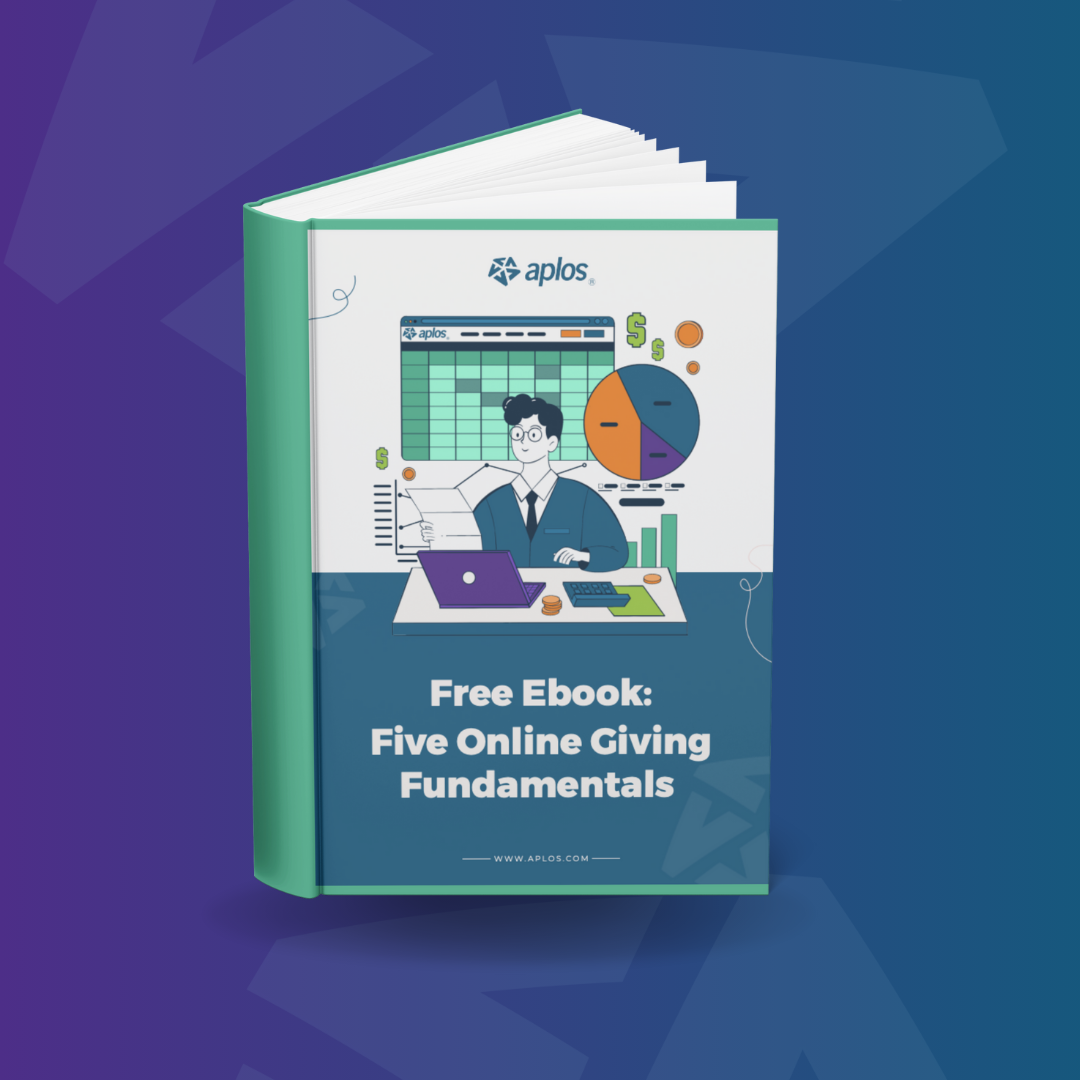

.png)
.png)







