To set up an Oversight account, go to www.aplos.com/accountants, then click on the “Try it” button at the top of the page.
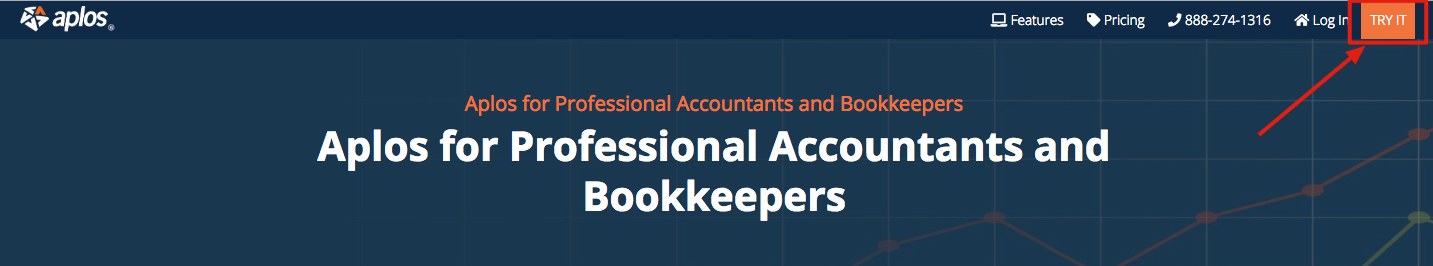
Input your email and the password you’d like to use, then answer the SAPTCHA question.
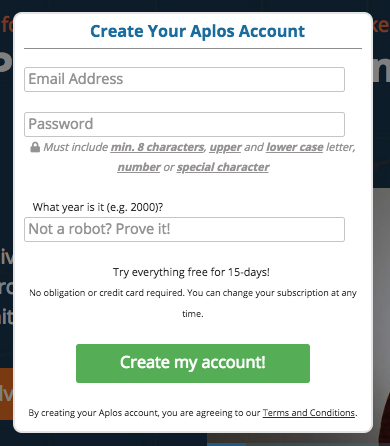
Check your email to confirm the account. Once you are inside Oversight, go to “My Organizations,” and click on “Add Organization.” Once your organization is added, then your Oversight account is set up!
*Note: Each organization will need to have their own subscription.

