New Update: Online Donation Features
A fresh look and feel to your organization’s online donation forms is here! Technology is always changing, so we are keeping your forms looking their best and working for all devices. Created to improve a donor’s experience, the design enhancements include:
- Simplifying from a two-page form to a one-page layout
- Updated styles for default text, colors, and buttons
- Dynamic sizing for your logo and images so your brand always looks its best
Your donation forms were automatically converted to reflect the updated styles and layouts. Check out the new style, and make any customizations you wish by reviewing your donation forms in the Donation section of your account.
Learn more about customizing your donation forms.
Easier Giving For Returning Donors
New Donor Login From Donation Forms
Existing online donors can now log in to My Aplos directly from any online donation form. The update improves the donor’s experience by making it easier to access their My Aplos account, manage their recurring donations, and make additional donations.
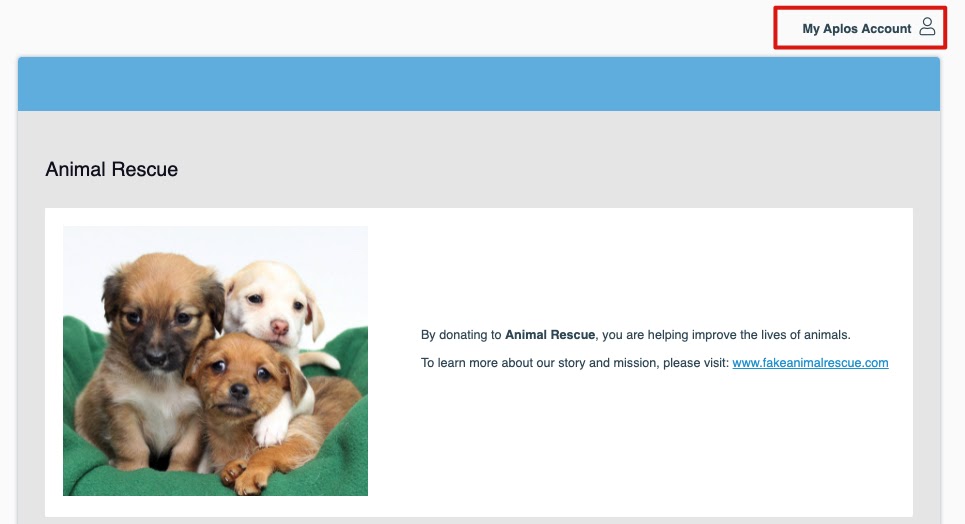
This link has been automatically added to all published online donation forms. Once a donor logs in to their portal from a donation form, they can also return to the same donation form with a click of a button.
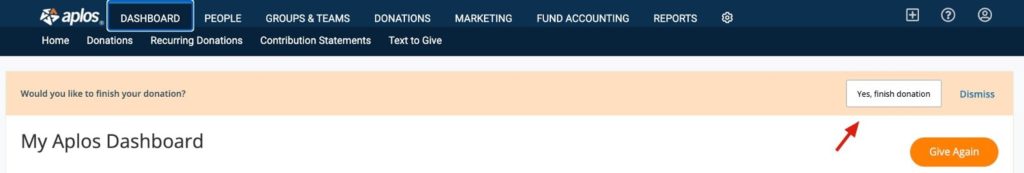
When a donor is logged in to their My Aplos account and accesses your online donation form, their contact information will now be filled in for them. This will allow them to complete their donation faster.
To learn more about how a donor can use My Aplos to manage their giving, view the article for My Aplos.
Optional Donation Form Enhancement: Give On Behalf Of A Company
Online donation forms now offer the ability to collect donations on behalf of companies. This provides the opportunity for companies to give to your organization using your online donation form.
You can enable this enhancement for each donation form. When editing a particular form, click the Donation tab, select “Allow donors to donate as companies,” and save the changes.
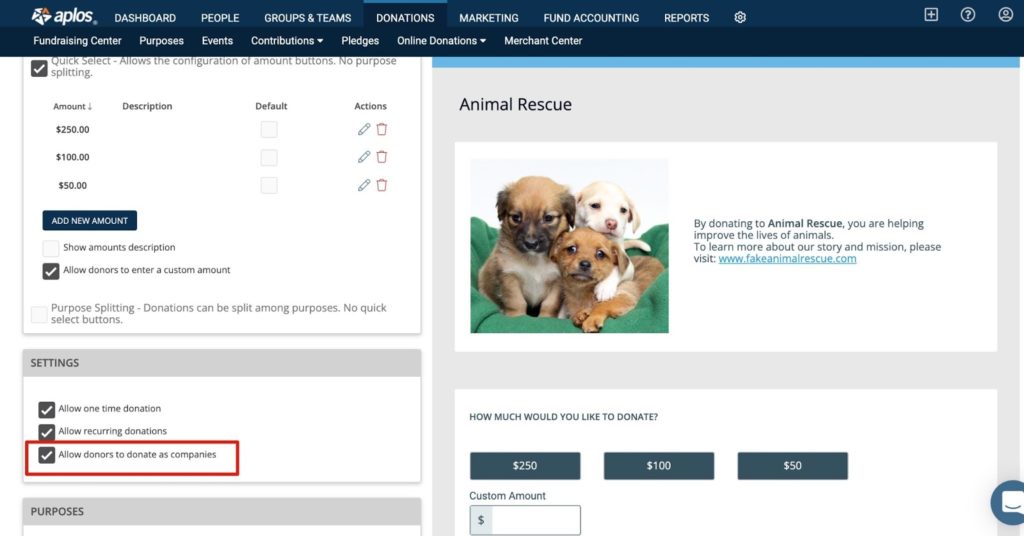
This will display a new company field to your form where donors can input a company name. When the donation is processed, the database will match the company name to company type contacts with an identical name. If a company name is not found, a new company contact will be created with the company name along with their donation. This will make it easier for your organization to track and manage company donations.
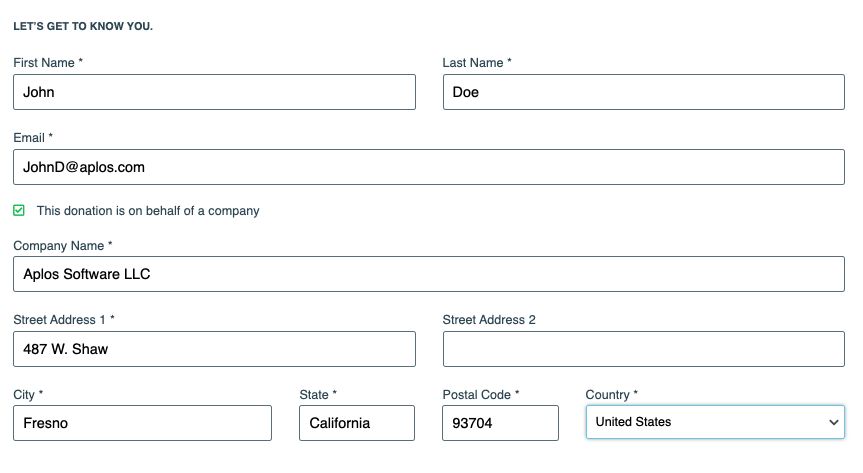
Easier Tracking Of Chargebacks And Refunds
Chargebacks and refunds for donations and Accounts Receivable payments are now automatically posted in your account register and WePay Withdrawal. When a chargeback or refund occurs, a separate transaction will be created, and it will appear in your register to keep your books accurate and balanced. For chargebacks, you can customize the account and fund that this type of transaction applies to from the accounting configuration screen.
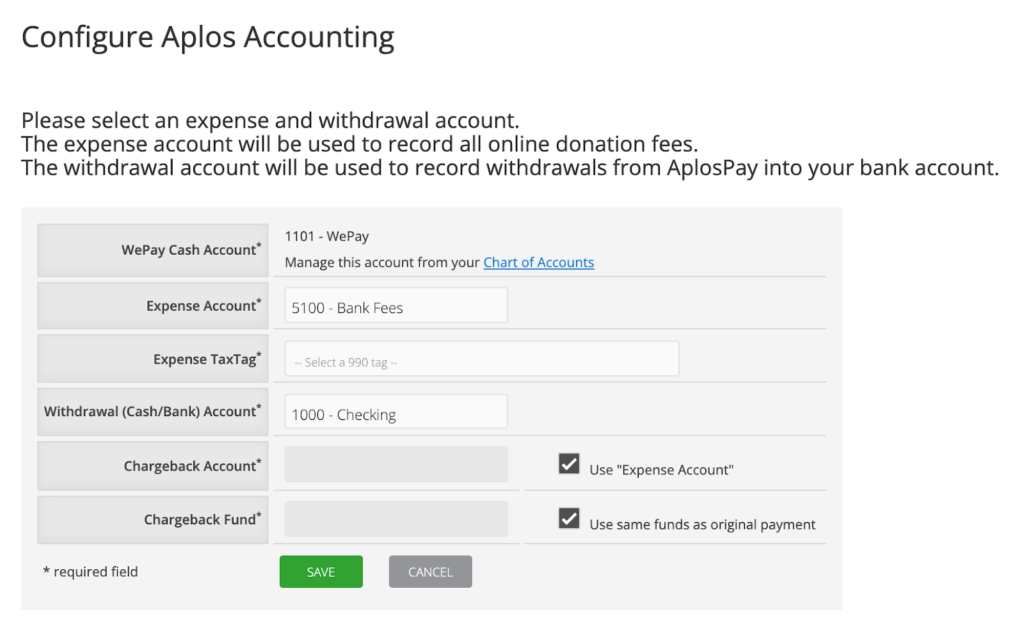
*NOTE: Chargebacks have a $15 fee implemented by WePay. This fee is a separate transaction shown in the register and withdrawals.

