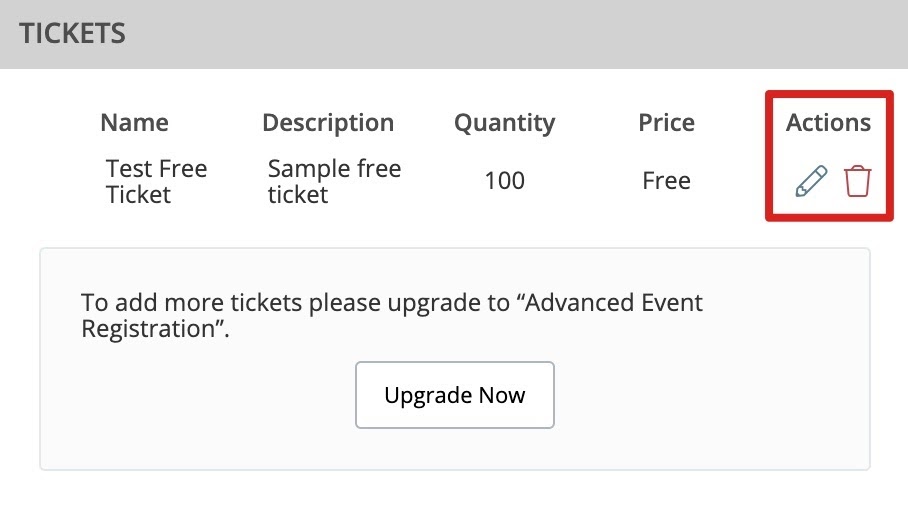Event Registration Features
Event Registration has had some upgrades recently with new tools and reporting to enhance your events! All Aplos customers have access to these enhancements:
- New event reporting: It is now easier to track registrants and secure any outstanding balances
- Registration management: Collect outstanding balances on registrations and cancel registrations
- Add donations to registration forms: Make it easy to secure added contributions through the checkout process
In addition, we are introducing Advanced Event Registration for those who need more robust event and ticketing options. This upgrade includes:
- Event custom fields: Collect additional information about your attendees
- Multiple ticket types on a single form: Provide different levels of ticket prices and customized fields required for each ticket
- Paying deposits: Collect an initial payment with the registration, and then collect the remainder of the balance later
- Customized email confirmation: Personalize your event registration automated receipt email with original content and branding
You can find more in-depth information on these enhancements below so you can begin to use them for your next event.
View More Event Registration, Ticketing, and Payment Details
New Event Registration Report
You can better manage event registrants with more details visible from the event’s Registration screen. Select the three dots under the Actions column for your event, and select “View Registrations” for more details. Within the event’s registration table, you can:
- Apply filters to segment your registrations
- See who has paid in full or who has a balance on their ticket purchases
- Export your registration report to Excel
- Manage ticket information about your registrants by selecting a registrant
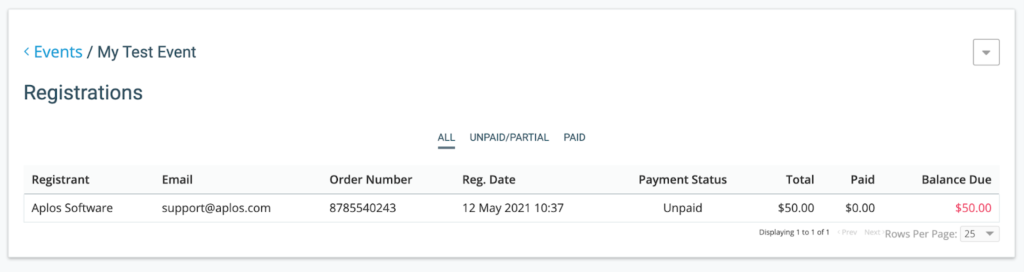
New Registrant Detail View And Actions
You can now select one of your event registrations and view more details about each registrant, purchased tickets, and available actions to manage the registration. When selected, a new sidebar will appear that displays registration details, payment details, the number and type of tickets purchased, and any payments and donations that have been made.
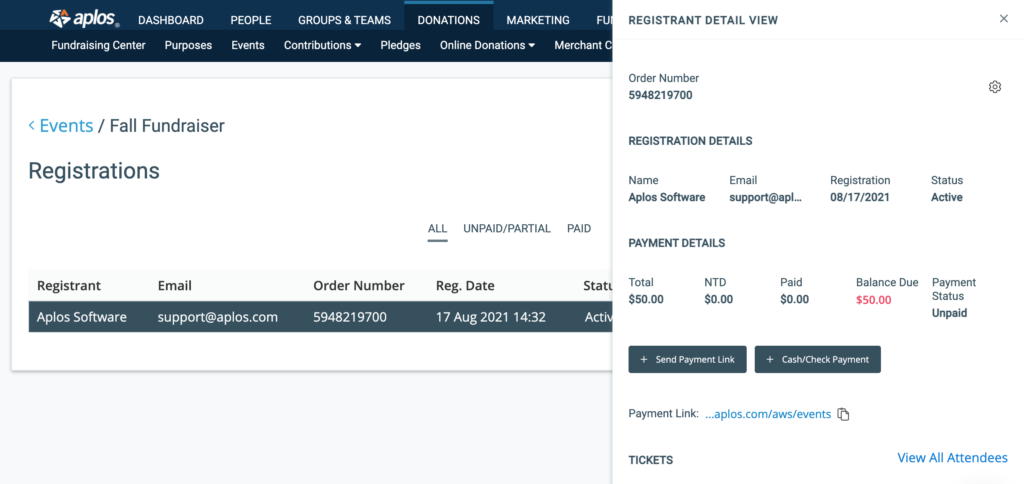
New Registration Management Options
Collecting Payments Later
If your event allows registrants to pay later or only pay a deposit, you can now collect this outstanding balance in Aplos. You can manage both online and offline payments by selecting the registrant from the event’s registrations report to open the Registrant Detail View.
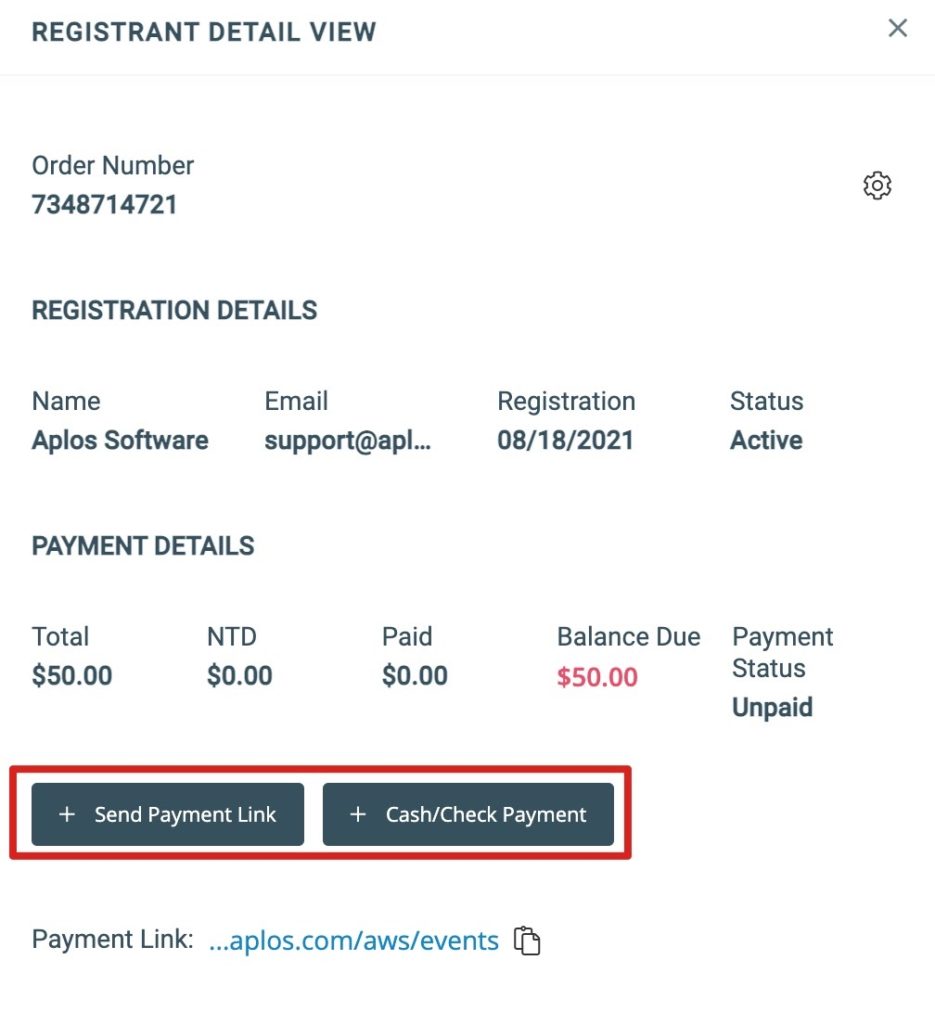
Collect Registration Balance With Online Payments
Select “Send Payment Link” to send an email to the selected registrant with outstanding balances so they can pay online. When the registered guest receives the email, they will be asked to pay the remaining balance of their tickets through a secure form. If you prefer to send your own email, you can copy the Payment Link by selecting the copy icon next to the link. Once complete, their balance will automatically update in Aplos and the payment transaction will post to your bookkeeping.
Note: If you have not set up your AplosPay merchant account to receive online payments, see the guide for creating your AplosPay account.
Collect Registration Balance With Cash Or Check Payments
If a registrant provides any type of offline payment, and you wish to clear their balance, select “Cash/Check Payment.” You can select the payment date and the bank account where it will be deposited, as well as a transaction note. The payment will be deposited as a contribution in your designated bank account, and your ticket balance and event revenue details will be updated.
Canceling Registrations
You can now cancel registrations for your event in the Registrant Detail View. Canceling a registration will update the remaining tickets available, but it will not automatically refund the payment. From the Registrant Detail View, select the gear icon in the top right and select “Cancel Registration.” This will remove the registrant from the active registration list and open the tickets for availability. Any attendees tied to the registration will no longer be visible in the attendee list.
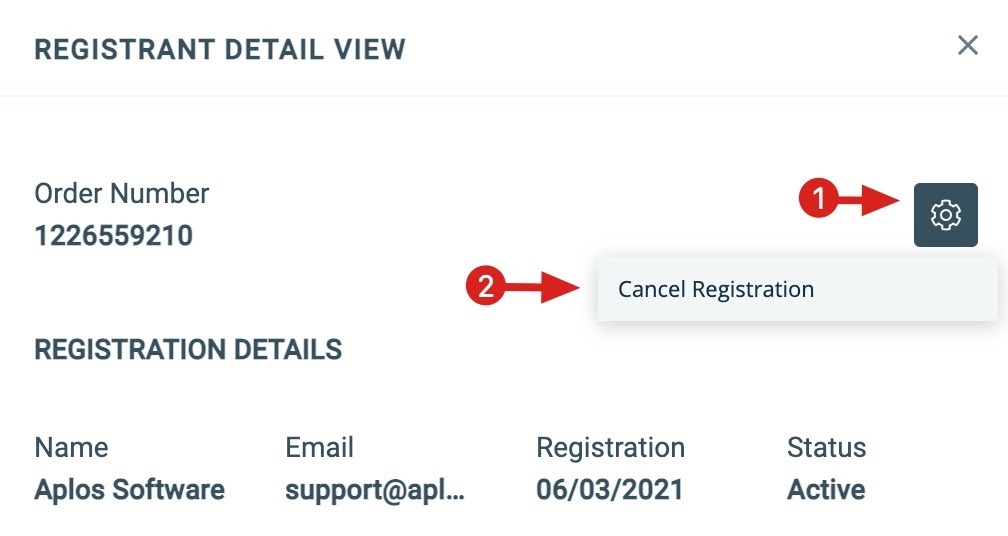
Accepting Donations With Event Registration
Along with purchasing tickets for your event, registrants can now donate to your organization during their checkout process. You can enable this feature when creating your event. Within the Payment tab, click “Add donation” and select the purpose for the donation. When the checkout is complete, the ticket purchase and donation will automatically post to your accounting.
For more information on how donations are processed, please review our AplosPay Guide.
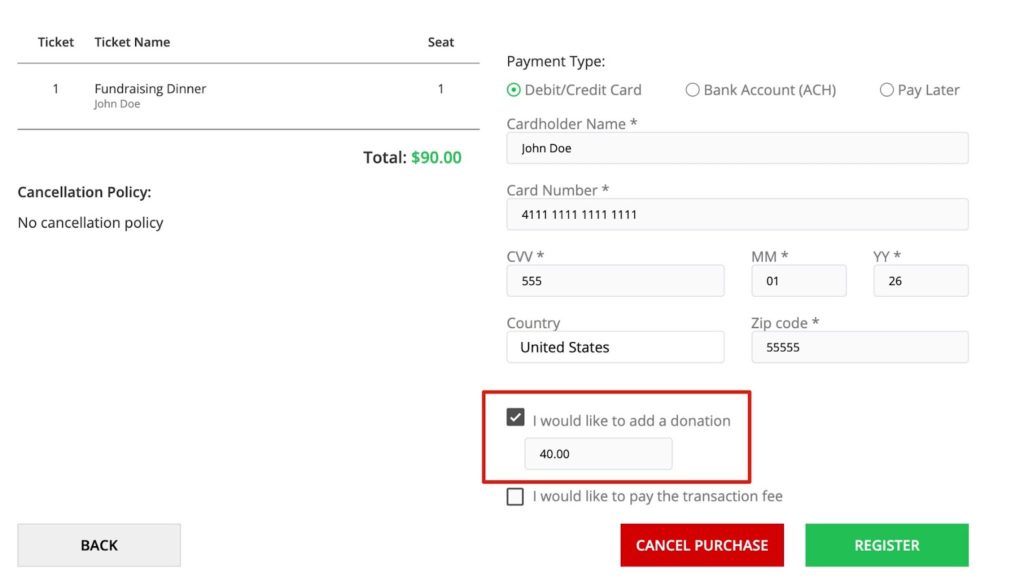
New! Advanced Event Registration
There is a new option to unlock more tools to enhance your event. With Advanced Event Registration, you can accept event deposits or partial payments, set up multiple ticket types on an event registration form, and create custom fields for collecting additional data for your attendees.
If you are interested in Advanced Event Registration, you can enable it from the subscription screen for $20 per month. If you are currently in a contract, reach out to the customer success team to request access.
Advanced Events: Event Ticket Custom Fields
With Advanced Event Registration, organizations can create event custom fields to track information about each attendee that is important for that specific event and ticket. This allows you to gather specific information about your guests, such as a t-shirt size, roommate preferences, area of interests, or meal preferences. You have the ability to customize what fields show for which tickets, what types of fields you need, the wording, and the order. See the complete guide if you are interested in learning more about utilizing event custom fields.
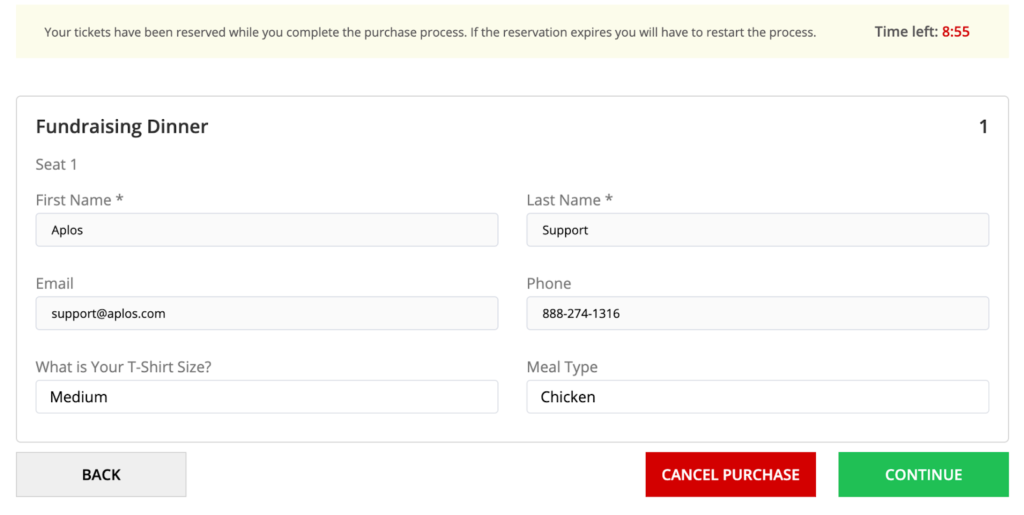
Advanced Events: Pay An Event Registration Deposit
Give registrants the ability to place a deposit when purchasing tickets to your event so they can pay the balance later. You can set a deposit of either a fixed amount or a percentage of the ticket price for registrants to complete their checkout. This will allow them to complete the checkout process and pay the outstanding balance at a later date using an online or offline payment.
Advanced Events: Customizing Event Registration Email
Add branding and content to your automated email for event registration receipts. When you add relevant and dynamic event information and links to your website, users can quickly access more in-depth event details. See how to customize automatic emails.
Advanced Events: Multiple Ticket Types On One Event Registration Form
With Advanced Event Registration, you can create multiple custom tickets for your event for both paid and free tickets. Each ticket can have early bird specials, different pricing levels, and bundled seats. With the addition of event custom fields, you can also customize the information you want to collect for each attendee on each ticket type. Learn more about customizing your event registration form.