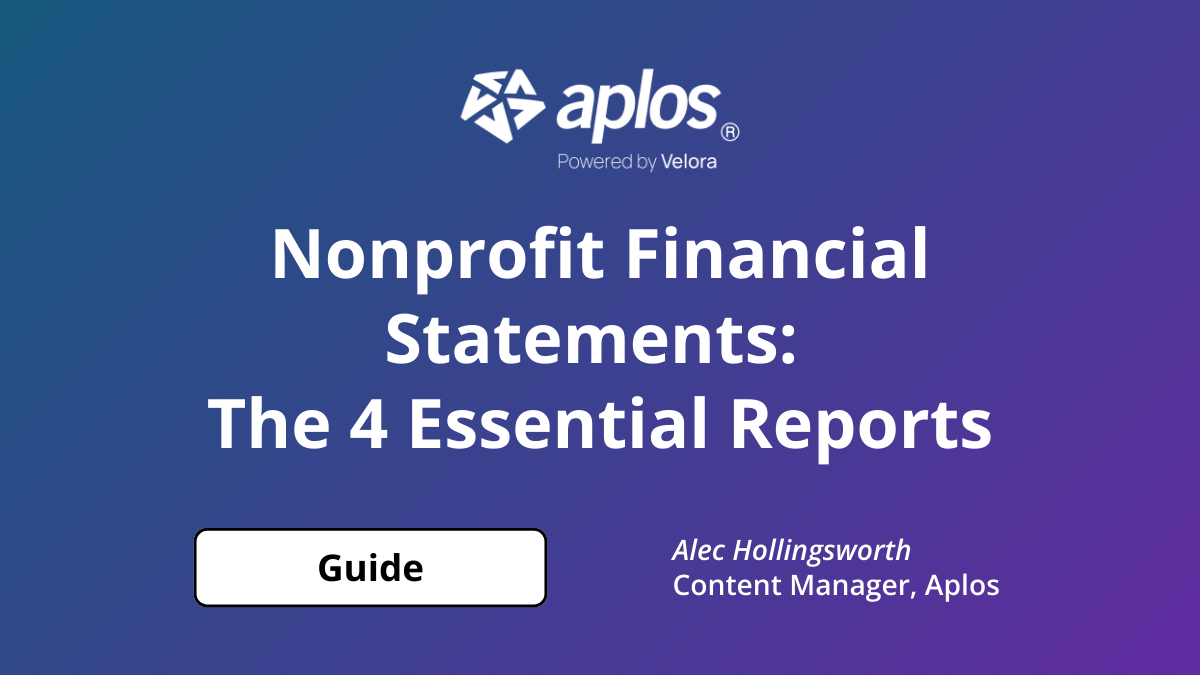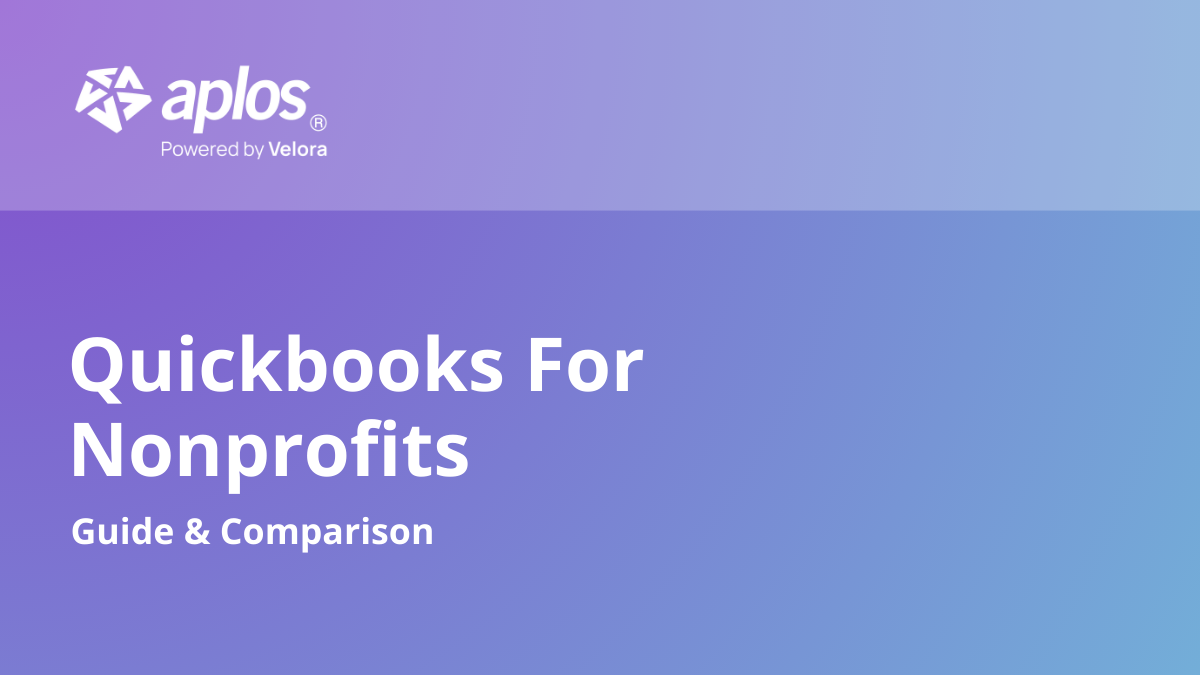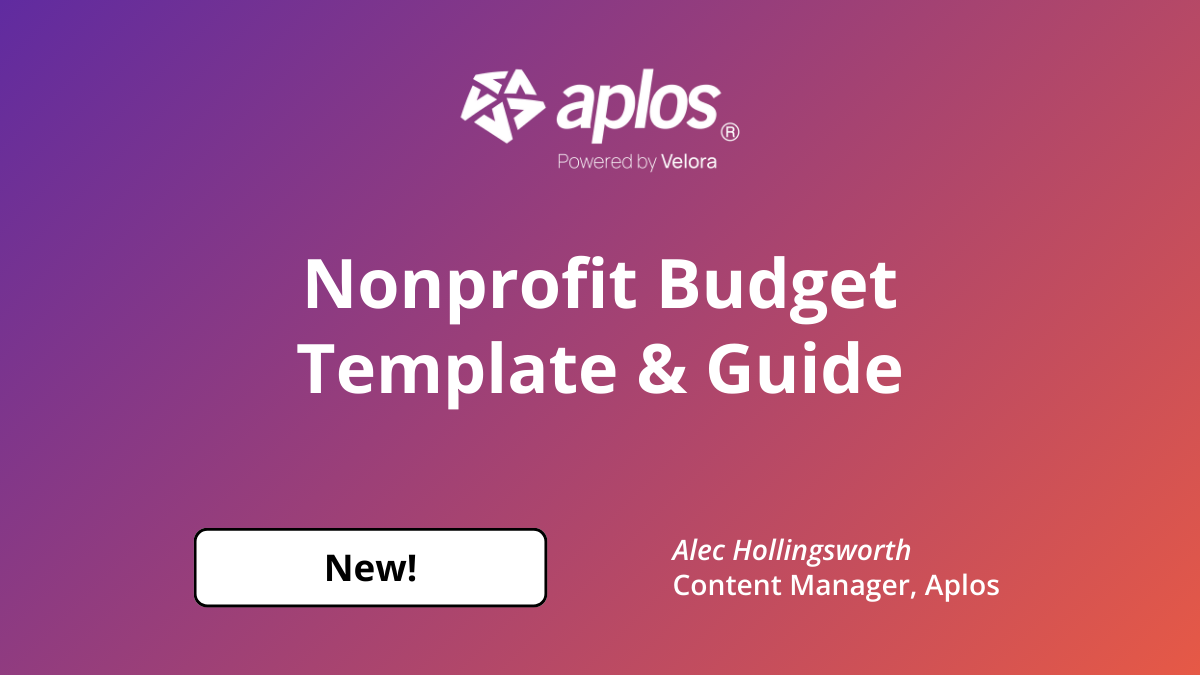Nonprofit Chart of Accounts Template + Example (Free Guide)

Introduction:
Struggling to understand your nonprofit’s finances? Complex financial data can hinder planning and reporting to donors and boards. Without clear insights across programs and funds, stakeholder reports suffer.
A well-structured chart of accounts organizes your financial information, turning complexity into clarity and enabling confident operation.
This guide offers a comprehensive template and a fund-based approach to simplify record-keeping so you can focus on your mission.
Key Takeaways
- A clear chart of accounts is essential for accurate reporting, compliance, and decision-making
- Use five core categories: Assets, Liabilities, Net Assets, Revenue, and Expenses
- Track restricted and unrestricted funds separately using Funds
- Apply Tags for detailed reporting on programs and events without cluttering your COA
- Keep account names and numbering consistent to avoid confusion

What is a Nonprofit Chart of Accounts?
At its core, a chart of accounts (COA) is a complete list of every financial account for your organization, broken down into logical categories. Think of it as the index for your financial story. It provides the essential framework needed to record every transaction, from a small program expense to a major grant.

But it's much more than just a list. A properly organized COA is the engine for financial clarity and control. Its primary purpose is to organize your financial data so you can:
- Generate Accurate Reports: A good COA is the foundation for creating essential financial statements like the Income Statement and Balance Sheet. This gives leadership clear snapshots of the organization's financial health.
- Ensure Donor Compliance: It allows you to track restricted funds separately. This provides the transparency needed to prove to donors and grantors that their funds were used according to their intent. When you can't show donors exactly how their contributions were used, it damages relationships.
- Maintain Audit Readiness: It creates the clear, auditable records needed to meet accounting standards like GAAP. This allows you to provide transparent financial overviews to your board and stakeholders with ease.
Ultimately, a strong chart of accounts allows you to understand where every dollar comes from and where it needs to go. This financial intelligence is critical. It builds trust with your stakeholders and empowers you to make confident decisions, ensuring your resources are allocated effectively to drive your mission forward.
Download the free template to start with a clean, scalable structure.
The 5 Core Components of a Nonprofit Chart of Accounts:
Your chart of accounts is organized into five main categories that tell the complete story of your organization’s financial position. Understanding each component is the first step toward building a structure that works for your nonprofit.

- Assets (Accounts starting with 1000) These are the resources your organization owns. Think of this as what you have. Common examples include:
- Checking and savings accounts
- Investments
- Accounts Receivable (pledges or grants you are owed)
- Buildings, vehicles, and equipment
- Liabilities (Accounts starting with 2000) These are your organization's financial obligations, or what you owe. Examples include:
- Accounts Payable (bills from vendors)
- Credit card balances
- Loans or mortgages
- Net Assets (Accounts starting with 3000) Unique to nonprofits, this category represents the difference between your assets and liabilities. It reflects your organization's financial worth and must be divided by restriction type to ensure compliance:
- Net Assets Without Donor Restrictions (Unrestricted): Funds that can be used for any purpose.
- Net Assets With Donor Restrictions (Restricted): Funds that donors have designated for a specific purpose or time. Manually tracking multiple funding streams with different restrictions can lead to compliance violations if you're not careful.
- Revenue (Accounts starting with 4000)This is the income your organization generates to fund its mission. It should be structured to track all your diverse income streams, such as:
- Donations and individual contributions
- Grants from foundations or government
- Program service fees
- Fundraising event income
- Expenses (Accounts starting with 5000-9000) This category tracks how your organization spends money to operate and deliver its programs. Proper expense tracking is vital for budgeting, grant reporting, and showing how your financial resources fulfill the mission. Examples include:
- Salaries, benefits, and payroll taxes
- Rent and utilities
- Program-specific supplies
- Marketing and fundraising costs
Beyond the Basics: A Better Way to Organize Your Finances with Funds and Tags
A traditional chart of accounts can quickly become a problem. As your nonprofit grows and adds new programs, grants, and funding sources, your list of accounts can swell to hundreds, or even thousands, of lines. This creates a complex and rigid system that makes reporting a nightmare. Generic accounting software that doesn’t differentiate between funds forces you to create workarounds, and you lose visibility into how financials are performing across programs.
There is a more intuitive way. By rethinking the structure, you can gain more flexibility and clarity without sacrificing detail. The key is to use a combination of Funds and Tags.

- Funds: Think of Funds as your primary buckets of money that need to carry a balance from one year to the next. These are ideal for tracking your largest financial segments, like your General Operating Fund, a Capital Campaign, or a major multi-year grant. They automatically maintain the legal separation between restricted and unrestricted funds, which is critical for compliance and building donor trust.
- Tags: Tags are like labels you attach to individual transactions to track specific activities or temporary projects when standard accounting structures are not enough. Unlike funds, they do not carry a balance. Use them to track things like an annual fundraiser, an after-school program, or a specific marketing initiative. This allows you to get granular reporting on cross-cutting initiatives without having to create a new set of accounts for every single activity. This level of tracking is a key feature of true fund accounting software.
How to Structure Your Chart of Accounts (with Examples):
Let's look at the practical challenge. Many nonprofits start with a messy, overly detailed chart of accounts because they try to track every program and event by creating unique expense accounts.
The "Before" Approach (Messy and Overly Detailed):
Imagine a small section of your expense accounts looks like this. Notice how you have to create a unique account for every expense within every program.
- 5100 Gala: Venue Rental
- 5101 Gala: Catering
- 5102 Gala: Printing
- 5200 After-School Program: Supplies
- 5201 After-School Program: Staff Travel
- 5202 After-School Program: Snacks
This list grows longer with every new activity, making it hard to see your overall spending on broad categories like "Venue Rental" or "Program Supplies."
The Solution: A Two-Step Approach
Step 1: Simplify Your Chart of Accounts
The first step is to clean up your primary list of accounts. Our downloadable template is built on this principle, giving you a simplified structure like this:
- 5500 Venue Rental
- 5510 Catering
- 5520 Printing & Marketing
- 5600 Program Supplies
- 5610 Travel
- 5620 Food & Beverage
This is a much cleaner foundation. But it raises a new question: how do you track the total cost of the Gala or the After-School Program?
Step 2: Create Your Tags
This is where the limitations of a spreadsheet become clear. The best solution is not to add more accounts, but to use a fund accounting system that lets you "Tag" transactions. In a system like Aplos, you would assign an expense to "5510 Catering" and apply a "Gala 2025" Tag. This gives you the best of both worlds: your chart of accounts remains simple, but you can still run detailed reports on any program, project, or grant just by filtering by the Tag.
Download Your Free Nonprofit Chart of Accounts Template
Ready to take control of your financial data? We have created a comprehensive, easy-to-use nonprofit chart of accounts template to help you get started. Built with the best practices we have discussed, this template provides the foundation you need for clearer reporting and better decision-making.
Inside the free Excel template, you will find:
- A pre-populated list of accounts for assets, liabilities, net assets, revenue, and expenses, all organized with a standard numbering system.
- A comprehensive list of hundreds of potential accounts you can use for ideas when customizing your chart of accounts.
Stop wrestling with confusing spreadsheets and start building a financial system that provides clarity.

Common Mistakes to Avoid
A well-planned chart of accounts can set your nonprofit up for success, but a few common missteps can create significant headaches. Here are five mistakes to avoid to ensure your financial data remains a powerful asset for your mission.
1. Creating Too Many Accounts
It is tempting to create a new account for every vendor, program, and specific expense type. This common error leads to a bloated chart of accounts that is difficult to navigate and generates cluttered, confusing reports. One organization we worked with had over 2,000 accounts before simplifying their structure.
- The Solution: Adopt the "Funds and Tags" methodology. Keep your primary chart of accounts clean with general expense categories (e.g., "Travel," "Program Supplies"). Then, use Tags to track the specific programs or initiatives those expenses relate to. This gives you detailed reporting without a complex chart of accounts.
2. Using Inconsistent Naming Conventions
Is it "Donations," "Contributions," or "Individual Giving"? Is it "SF Grant" or "San Francisco Foundation Grant"? Inconsistent naming leads to duplicate accounts, data entry errors, and unreliable financial reports that can erode the confidence of board members and stakeholders.
- The Solution: Create a simple data dictionary for your chart of accounts. Document the exact naming convention and numbering system for all accounts and ensure everyone on your team follows it. Consistency is key to maintaining accurate records.
3. Not Planning for Future Growth
Your nonprofit will evolve. If your account numbering is too rigid (e.g., 5001, 5002, 5003), you will have nowhere to insert a new account when a new program or funding source appears without making a mess.
- The Solution: Leave gaps in your numbering system. Number your accounts by tens or even hundreds (e.g., 5100, 5200, 5300). This gives you plenty of room to insert new accounts in the future without having to renumber your entire structure.
4. Ignoring Fund Accounting Principles
This is one of the most critical errors. Many nonprofits, especially those using generic business software, fail to structure their chart of accounts to properly separate restricted and unrestricted funds. Mixing these funds creates audit red flags, risks compliance violations, and makes it impossible to show donors how their specific contributions were used.
- The Solution: Build your chart of accounts with fund accounting at its core. Use the "Funds" feature to create separate classes for your unrestricted general fund and each major restricted grant or campaign. This ensures every transaction is tracked within its proper fund, building an unbreakable audit trail automatically.
5. Making the COA Too Granular
This is related to having too many accounts, but it is about the level of detail. Do you really need separate accounts for "Pens," "Paper," and "Toner," or can you use one "Office Supplies" account? Excessive detail complicates data entry with little reporting benefit.
- The Solution: Group similar, minor expenses into logical categories. If you need more detail on a specific category later, you can always pull a transaction report for that single account. Focus on creating categories that are meaningful for board-level financial reports and grant reporting.
From Chart of Accounts to Confident Decision-Making
A chart of accounts is more than a list of numbers; it is the financial foundation of your nonprofit. By moving away from a bloated, complex structure and embracing a streamlined approach with Funds and Tags, you create a system that delivers true financial clarity.
A well-organized chart of accounts is the first step toward:
- Unwavering Financial Integrity: You can ensure every fund is accounted for and compliant with standards.
- Confident Decision-Making: You will gain the real-time insights needed to guide your strategic resource allocation.
- Increased Stakeholder Trust: It becomes effortless to demonstrate transparency and accountability to your board, donors, and grantors.
Ultimately, reducing your accounting complexities frees up more time and resources for your vital work and mission.

Want to learn more about COA’s? Check out more resources below:
- What Is Fund Accounting? And Why Do Nonprofits Need It?
- 10 Nonprofit Financial Statements Examples You Need to Know
- NPO Audits: Essential Steps for Nonprofits
Ready to take your financial management to the next level? See how Aplos's fund accounting software can bring clarity and control to your nonprofit's finances.
Frequently Asked Questions
What is a chart of accounts, and why do nonprofits need one?
A chart of accounts is the framework that organizes all your financial transactions. For nonprofits, it ensures transparency, supports donor reporting, and helps maintain compliance with accounting standards.
How is a nonprofit chart of accounts different from a for-profit one?
Nonprofits must track restricted vs. unrestricted funds and report on fund usage. Their COA also includes net asset categories instead of equity or retained earnings.
What are Funds and Tags, and how do they help?
Funds track major financial buckets that carry balances, like grants or campaigns. Tags are labels for individual transactions, giving you detailed reporting without overcomplicating your account structure.
Can I customize the template for my organization?
Yes. The template is fully editable and includes common accounts you can tailor to fit your specific programs, revenue sources, and expense categories.
What software works best with this chart of accounts?
The structure is compatible with most nonprofit accounting platforms. For full fund accounting features, we recommend using a system like Aplos that supports Funds and Tags natively.

Our comprehensive closeout services start at $399 per month that needs to be reconciled. Sign up before Jan 1st and pay just $199.50 per month!
Copyright © 2025 Aplos Software, LLC. All rights reserved.
Aplos partners with Stripe Payments Company for money transmission services and account services with funds held at Fifth Third Bank N.A., Member FDIC.
Copyright © 2024 Aplos Software, LLC. All rights reserved.
Aplos partners with Stripe Payments Company for money transmission services and account services with funds held at Fifth Third Bank N.A., Member FDIC.



.png)