Print a hard copy of an event signup sheet.
- Click the Events icon on the navigation menu on the left.
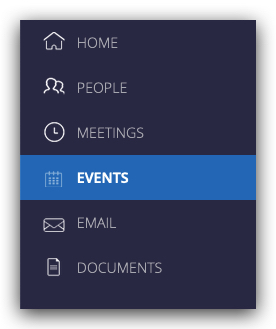
2. Locate any event that requires volunteers then select it.
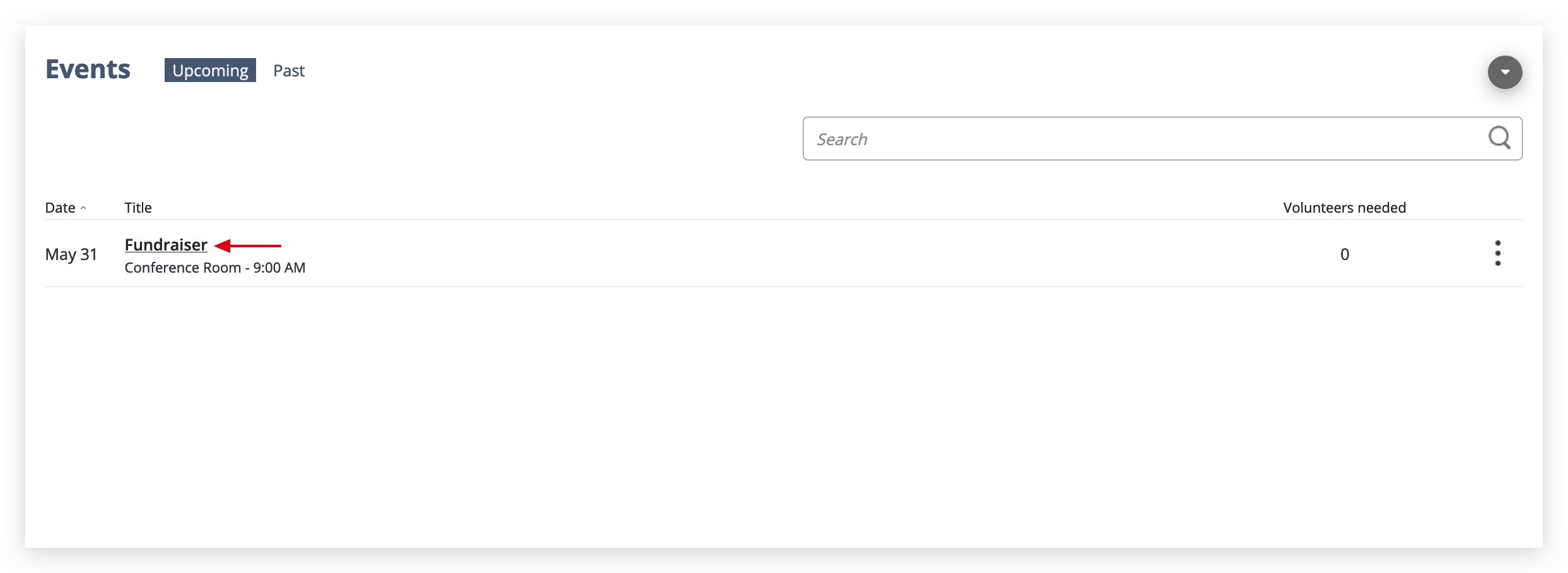
3. Go to the Manage Event tab and click the grey button icon.
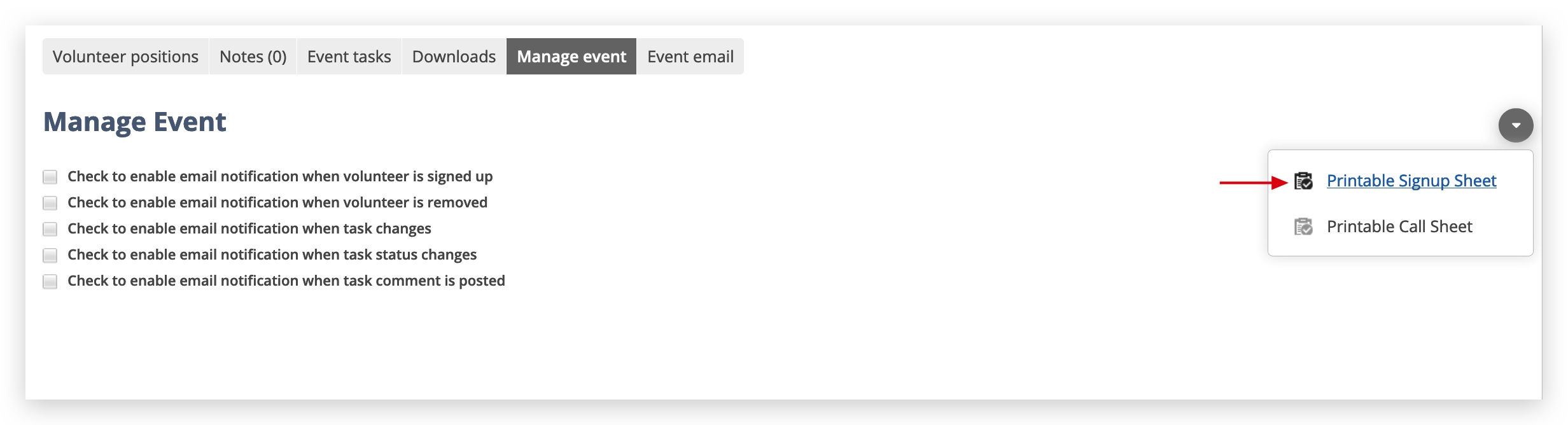 4. Click the Printable Signup Sheet link.
4. Click the Printable Signup Sheet link.
5. Click the Print button at the bottom.

