What is Petty Cash?
Petty cash is an accessible store of money to be spent on small expenditures. While each expense won’t show up on your bank statement, you do need to still track it in your accounting to ensure you account for each expense accurately.
How Do You Track Petty Cash?
First, in your chart of accounts in Aplos create a separate asset account for Petty Cash that’s marked to be used as a register.
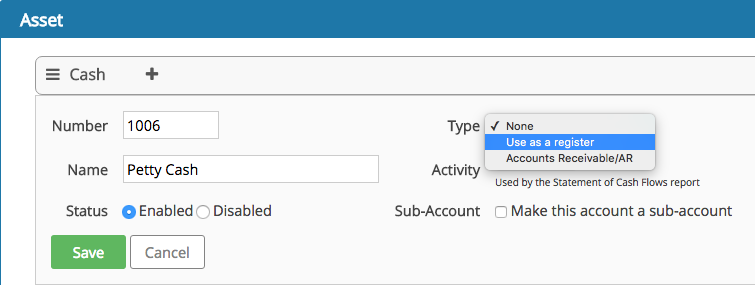
Second, when you make a cash withdrawal for your Petty Cash, you’ll assign the transaction in the register of the asset account from which you withdrew the money, such as your Checking account. When you enter the withdrawal, select the Petty Cash asset account in the account field, which will essentially act as a transfer from your Checking account register to the Petty Cash register.
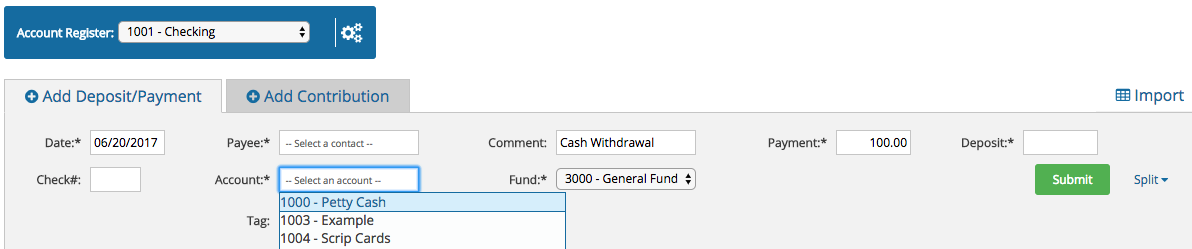
You can then record the expenses made with the petty cash in the Petty Cash register. You can find this register in the blue box with the account drop down at the top of the Register screen.

