To ensure the security and efficiency of your Stripe account, Stripe is implementing updates to the verification requirements for accounts in the US and Canada. Stripe requires you to provide and/or verify identity information to maintain your account and continue processing payments.
Please be advised that the deadline for completing these updates is August 19th, 2024, and failure to do so may result in your inability to process payments.
This article will guide you through the process of updating your information.
How to Update Your Information
- Log in to Aplos. Please note that only the person listed as your Stripe ‘account representative’ in Stripe should verify this information. If you are unsure who this contact is within your organization, or if you need to replace or add a Stripe contact, please contact support@aplos.com.
- Navigate to the Merchant Center by clicking on the ‘Donations’ tab in the nav bar > click on ‘Merchant Center’. Or, you can head to the Banking Center by clicking on the ‘Fund Accounting’ tab in the nav bar > click on ‘Banking Center’
- Verify your organization’s Stripe information:
- If you have a yellow banner displayed in the merchant center > select the ‘here’ link in the banner and you will be redirected to Stripe, where you’ll see a verification summary page with different categories of information fields.
- If you do not see a yellow banner, reach out to support@aplos.com for a unique access link.
- On the verification summary page, click into each information field category and ensure that you update all fields with particular attention to the following crucial information:
- Your full SSN OR scanned-in ID
- Acceptable forms of identification for the US include: Passport, Passport card, Driver license, State issued ID card, Resident permit ID / U.S. Green Card, Border crossing card, Child ID card, NYC card, U.S. visa card.
- Acceptable forms of identification for Canada include: Passport, Driver’s licence (scans of front and back are required), Permanent Resident card, Provincial or territorial issued photo identity cards (scans of front and back are required), Certificate of Indian Status card, Birth certificate, Marriage certificate.
- Provide your organization’s website. If you don’t have a website, you can use a link to a social media page.
- Your full SSN OR scanned-in ID
- Once you provide this information, please allow 3-4 business days for your information to be verified.
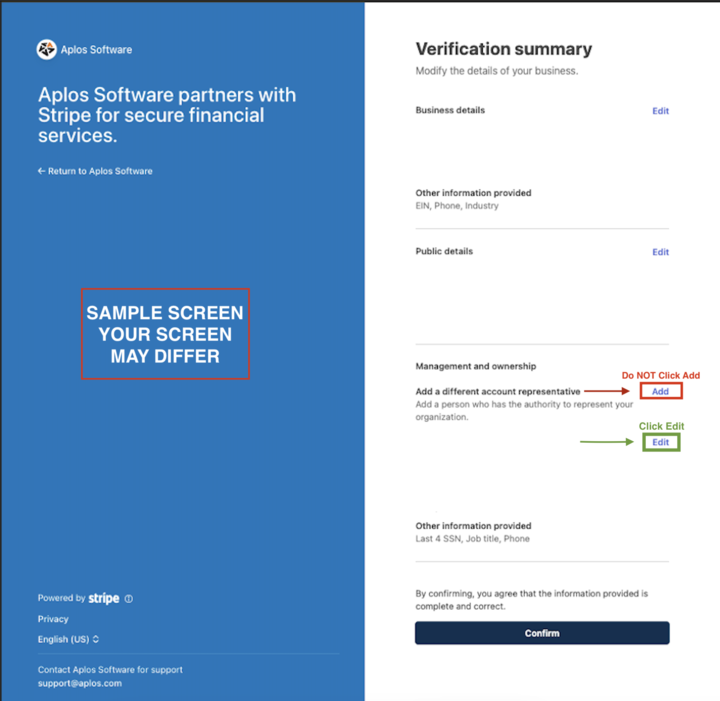
If you need any support with the above steps, please reach out to our support team at support@aplos.com.
FAQ
Why am I being asked for information about who owns and manages my company?
In certain countries, Stripe is required to collect, verify, and maintain information about a company’s beneficial owners and directors. These requirements come from government regulators and help promote transparency and prevent financial crimes.
What happens if I do not update my information by the deadline?
If you cannot update your account information by the deadline, settlements to your bank account and your ability to accept payments will be paused.
How long does the verification process take?
Stripe will review any new information, and in most cases, we’ll know within 24 hours if more information is needed for verification. However, more complicated reviews may take 2-3 business days.
How do I change our Stripe ‘account representative’?
If you need to change or update your Stripe ‘account representative’ to complete the verification process, please contact support@aplos.com to assist you.
How can I contact Support for assistance?
If you encounter any difficulties or you are still seeing the banner more than 5 days after submitting the information, our Support team is ready to assist you. Contact us.

