WHAT SETS APLOS APART
You need nonprofit-specific reporting to gain a full picture of your financial health and provide board oversight.

.svg)
Get a clear picture of your financial health by viewing revenue and expenses for any period, fund, or specific activity.

.svg)
Access a detailed, chronological record of every transaction to provide a complete and accurate audit trail.

.svg)
Tags allow you to further categorize income and expenses by specific events, projects, or other designations for more detail in your reports.

.svg)
Aplos provides a number of standard reports such as Budget to Actual, Balance Sheet, and other nonprofit-focused reports.


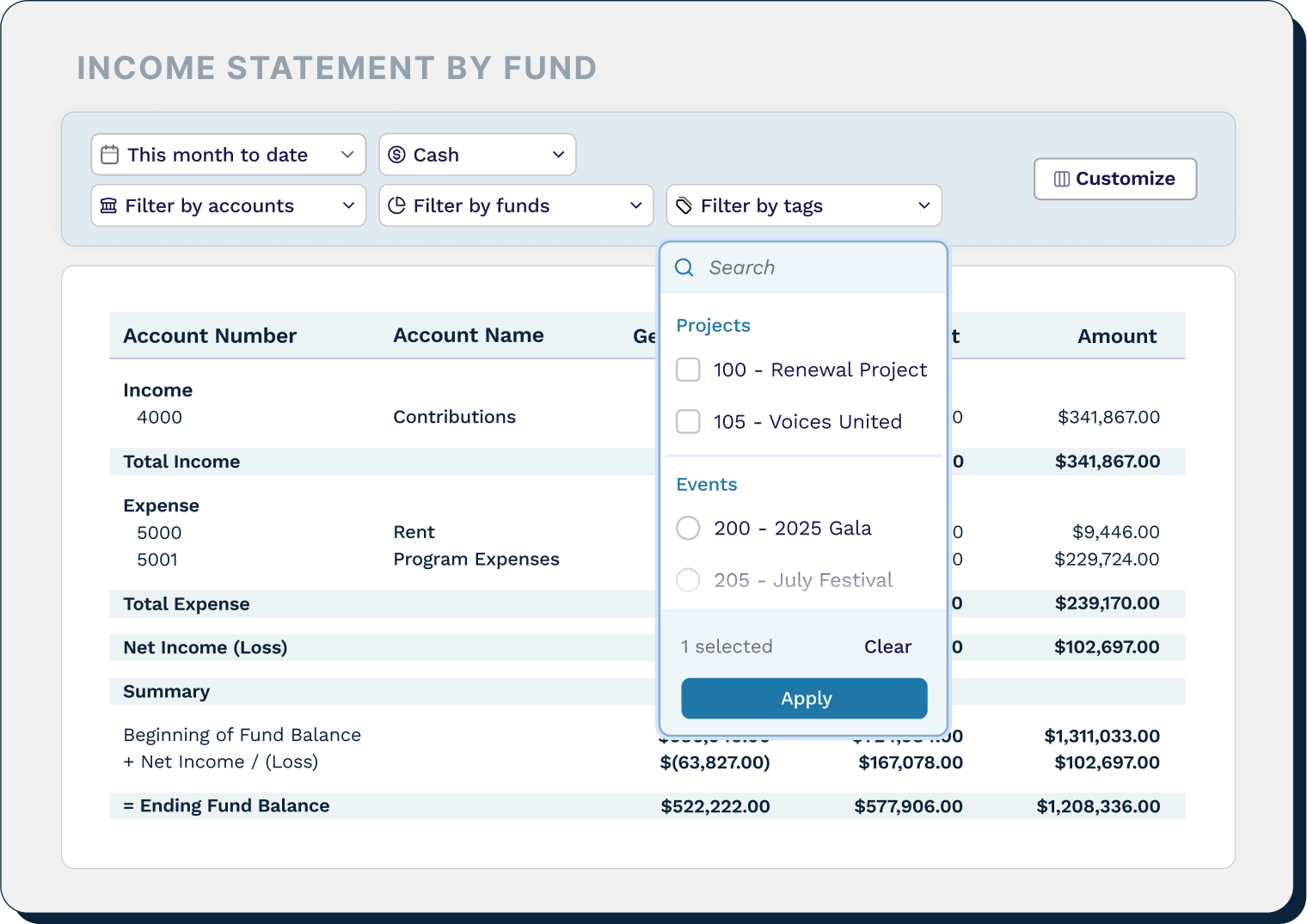
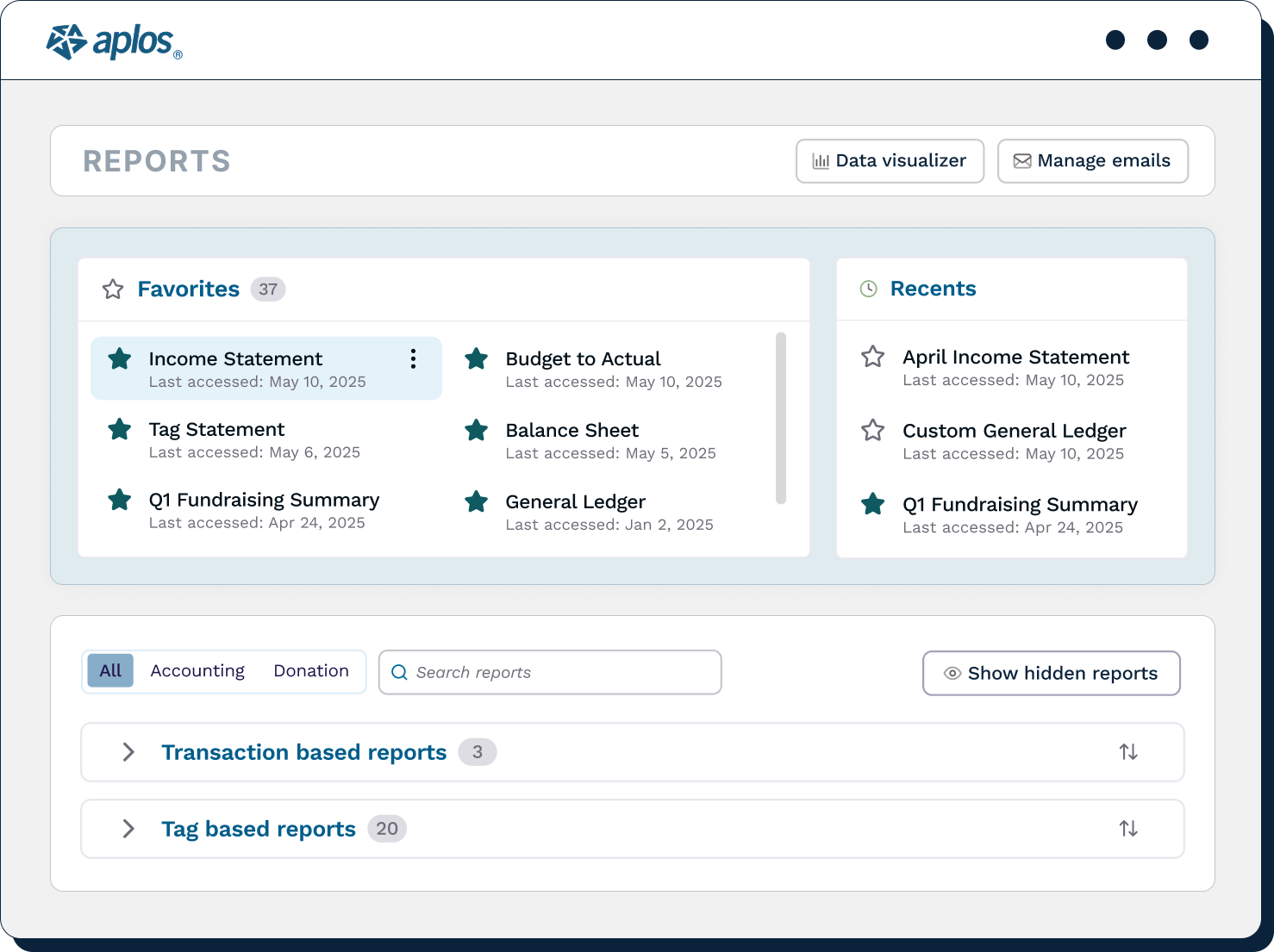
No more siloed systems. Our integrations help you build a connected tech stack that supports your mission from every angle.
Aplos includes everything you need to manage your finances, prepare your reports and achieve your mission.
Aplos Software is intuitive and easy to use, but it's normal to have questions. Support from our award-winning team is included with every package, and we encourage you to reach out when you need help.
Our experts provide live, ongoing training for all customers so you have real people who will provide knowledgeable advice and tips for best practices.
Track designated funds, such as your missions fund, building fund, or grants. Keep your finances accurate and transparent to show your members, supporters, and board that you are stewarding your gifts well.
All donations given online are tracked by donor and purpose with zero work required. Tax-deductible gifts are tracked by individuals or households so you can quickly prepare monthly, quarterly, or annual giving statements with a single click.
MFA (Multi-Factor Authentication) protects against emerging security threats, empowering your nonprofit to stay ahead of potential risks and safeguard valuable data and your organization's reputation.
Create unlimited custom, mobile-friendly giving forms, or add a widget to your website so people can give securely without ever having to leave your site. No coding required.
Securely collect donations and other payments using our payment partners. They are fully PCI compliant, use data encryption, and monitor for fraud.
Leverage your dynamic donor database to view the details you need to know about your people, including communication activity, notes, relationships, and giving history all in one place.
Each donor can create a My Aplos account to log in to a secure portal in the online giving platform. From there, donors can:
Customize templates for your letters and emails. Create and save welcome emails, thank you letters, automated giving statements, pledge reminders, and more.
Share your cause with an easy-to-build website using one of our customizable templates. Get started in just minutes. No coding experience is needed.
Slice and dice your financial reporting to see the exact data you need across your organization, including giving reports.
Access professional bookkeeping and advanced accounting support tools built for churches and nonprofits.
Support
Nonprofit reporting software helps organizations track, analyze, and present financial and operational data. It generates reports for budgets, grants, donor activity, and compliance, making it easier to share accurate insights with stakeholders.
By providing real-time financial data, dashboards, and trend analysis, nonprofit reporting software enables leaders to make informed decisions on budgeting, fundraising, and program effectiveness.
Yes. Many nonprofit reporting tools, including Aplos, let you create dedicated grant reports to monitor spending, track restrictions, and ensure compliance with funder requirements.
Yes. Aplos integrates directly with Keela’s donor management system, allowing you to combine fundraising and financial data in one place. This gives nonprofits a complete view of donor relationships, campaign performance, and financial health.
Common reports include income statements, balance sheets, budget vs. actual, grant tracking, donation summaries, and fund-specific financial statements.
Aplos has everything you need in one place for streamlined accounting - affordably.