Save 50% for 3 months. Track funds, stay compliant, and fuel your mission.

Enter your annual gross income in the first field.
Pick your pay frequency from the dropdown.
Drag the slider to set the percentage you plan to give.
Your church's finances are more than just numbers; they represent the resources entrusted for your ministry’s mission. Built by a CPA and an executive pastor, Aplos is designed to help churches manage these funds with integrity and clarity, empowering your ministry.

.svg)
Spreadsheets and workarounds lead to confusion. Aplos tracks funds automatically, so you always know what’s available for ministry, missions, or building projects.

.svg)
Churches often lack clarity on ministry-specific finances. With flexible tags, you can track events, programs, or mission trips without complicating your chart of accounts.

.svg)
Show how every gift supports ministry work, helping build trust with your congregation and leadership.
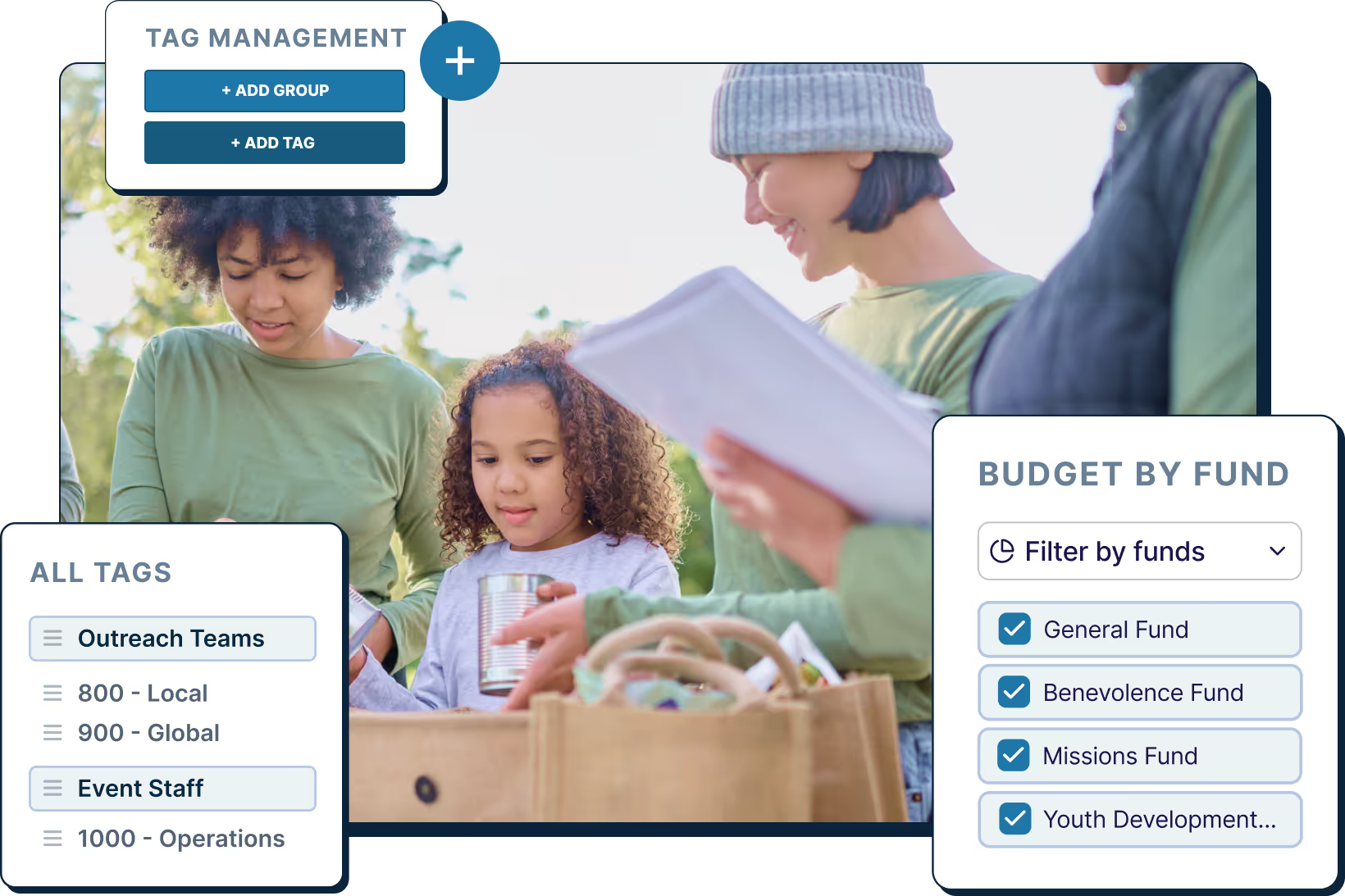
Aplos includes everything you need to manage your finances, prepare your reports and achieve your mission.
Aplos Software is intuitive and easy to use, but it's normal to have questions. Support from our award-winning team is included with every package, and we encourage you to reach out when you need help.
Our experts provide live, ongoing training for all customers so you have real people who will provide knowledgeable advice and tips for best practices.
Track designated funds, such as your missions fund, building fund, or grants. Keep your finances accurate and transparent to show your members, supporters, and board that you are stewarding your gifts well.
All donations given online are tracked by donor and purpose with zero work required. Tax-deductible gifts are tracked by individuals or households so you can quickly prepare monthly, quarterly, or annual giving statements with a single click.
MFA (Multi-Factor Authentication) protects against emerging security threats, empowering your nonprofit to stay ahead of potential risks and safeguard valuable data and your organization's reputation.
Create unlimited custom, mobile-friendly giving forms, or add a widget to your website so people can give securely without ever having to leave your site. No coding required.
Securely collect donations and other payments using our payment partners. They are fully PCI compliant, use data encryption, and monitor for fraud.
Leverage your dynamic donor database to view the details you need to know about your people, including communication activity, notes, relationships, and giving history all in one place.
Each donor can create a My Aplos account to log in to a secure portal in the online giving platform. From there, donors can:
Customize templates for your letters and emails. Create and save welcome emails, thank you letters, automated giving statements, pledge reminders, and more.
Share your cause with an easy-to-build website using one of our customizable templates. Get started in just minutes. No coding experience is needed.
Slice and dice your financial reporting to see the exact data you need across your organization, including giving reports.
Tithing is the longstanding practice of giving a portion, traditionally ten percent, of your income to support your church or ministry.
Many churches teach giving ten percent of your income, but the amount is ultimately a personal decision. Review your budget, and choose a percentage that reflects your financial reality.
Gross income is your total earnings before taxes, so many church leaders recommend tithing from that figure. Others feel comfortable using net income after taxes. Select the approach that aligns with your convictions and any teaching from your church leadership.
Move the “Tithe Percentage” slider to any value between 5 % and 15 %. Both the annual amount and the amount per paycheck update immediately. "Tithe" is defined as one tenth of annual earnings for the support of the church. In modern times, some choose to give an amount besides 10%.
Select the frequency that comes closest to your average pay pattern, or choose “Yearly” and divide the annual tithe by the number of payments you expect to receive.