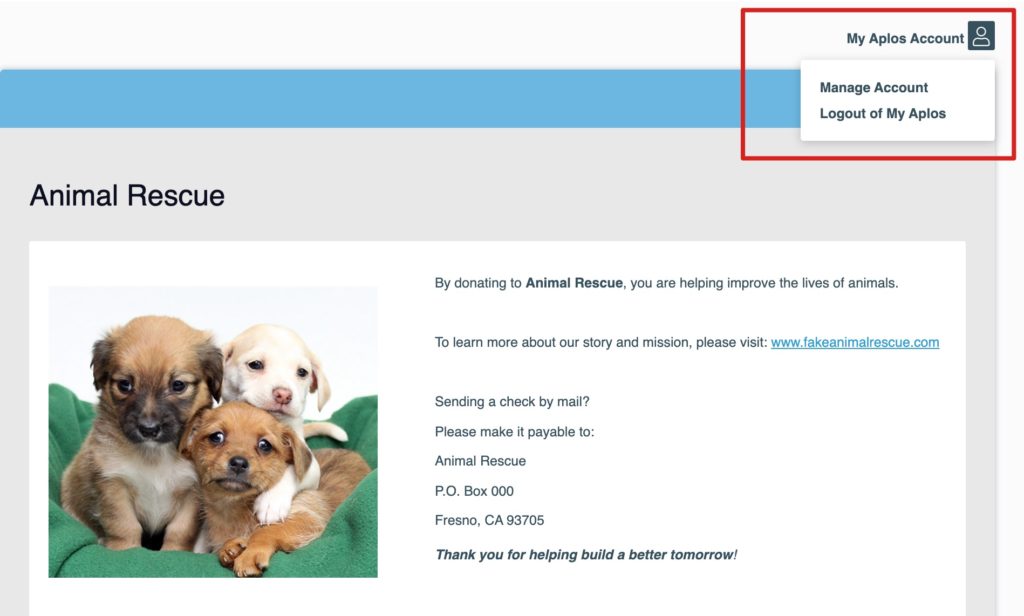If you would like to donate, you’ll start by clicking the link provided by the organization. You’ll be taken to a donation page customized by the organization, and it will look similar to this:
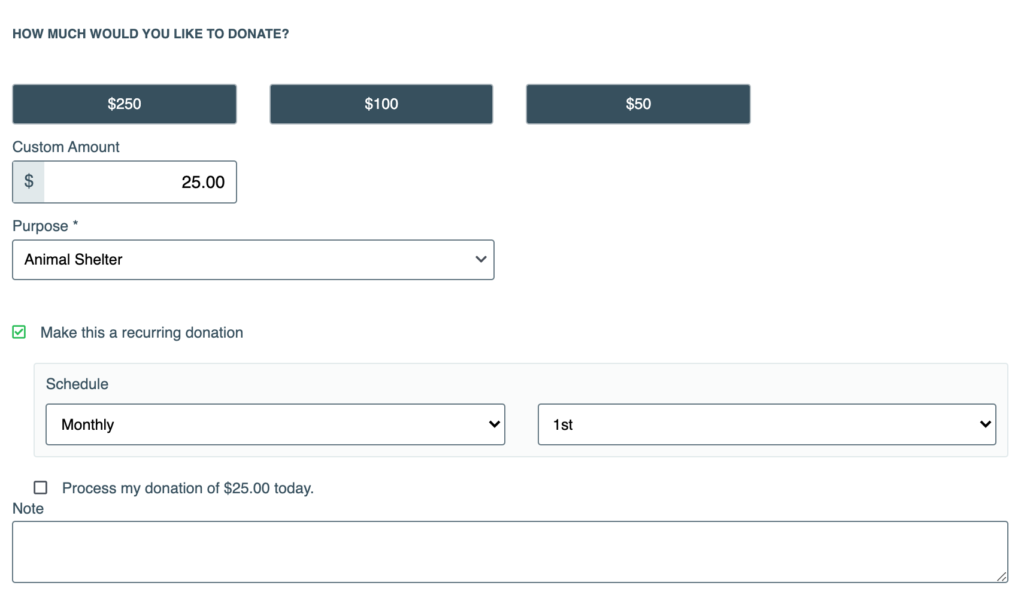
A specified donation amount will be required, and you’ll have the option to do a one-time donation or a recurring one. Once the applicable fields are filled out, you will press the Donate button and be taken to a page that looks like this:
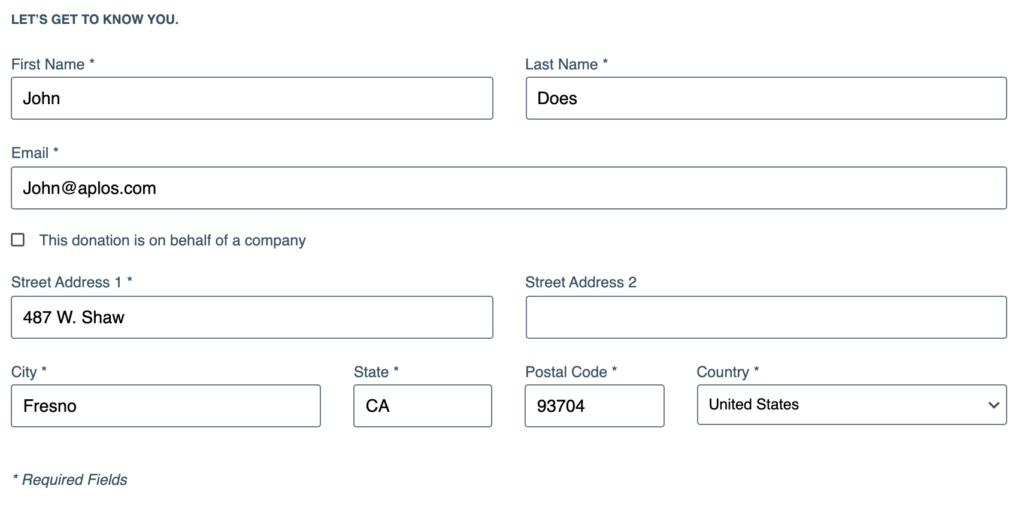
Any field with an asterisk is required to continue with the donation. This includes your first and last name, your email address, telephone number, and home address. Below, there will be another field that looks similar to this:
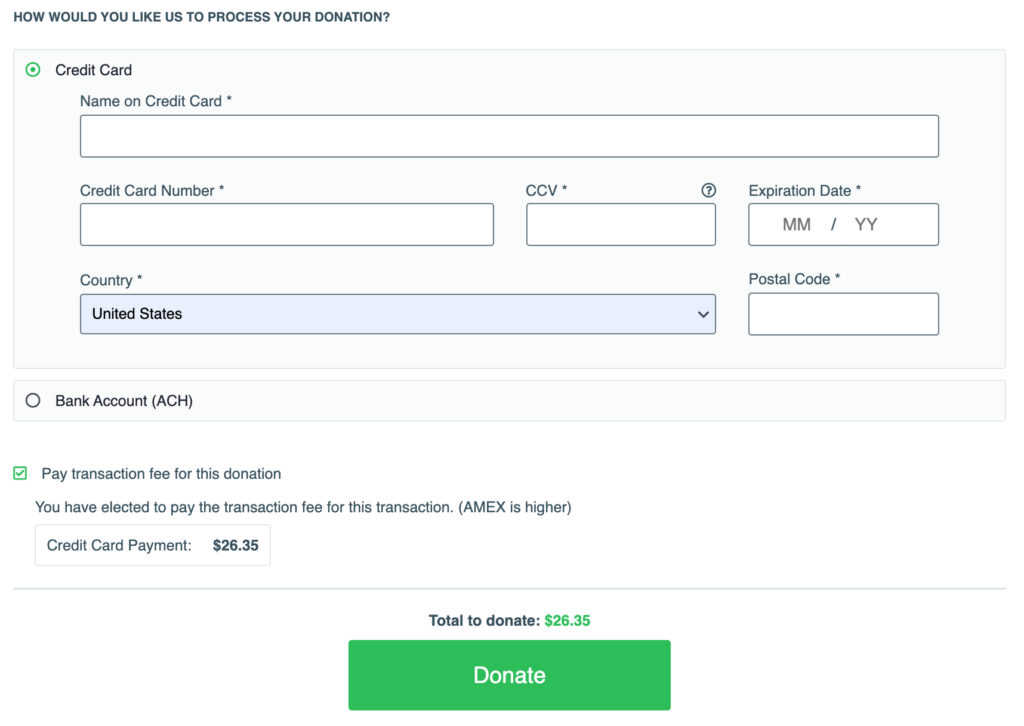
From here, you will choose to pay with your debit or credit card, or pay directly from your bank account. Some people prefer to link their bank accounts for recurring donations because you won’t run into the problem of expired debit or credit cards. Once you fill these fields out, click the Donate button, and you will be done.
My Aplos
With My Aplos, donors can securely log in and manage their online donations and see their giving history, and group members can access any of their groups. This account is automatically created for donors when they donate or when an individual is invited to a group for an organization that uses Aplos. Donors can view details about their online donations and make updates to any recurring donations. You can log in to your My Aplos account by selecting “My Aplos Account” on the top right side of your screen and clicking “Manage Account.” For more information on your My Aplos Account, check out the My Aplos Overview.