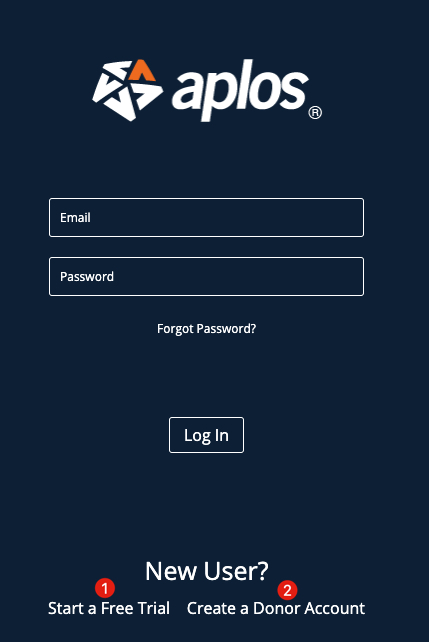If you have forgotten your Aplos password, you can request an email to reset it. These steps can also be used by newly added users to set up a password instead of logging in with the temporary password created by an Administrator user.
When you access the Login page you will be prompted for your email address and password. If you need to reset your password you will click on the forgot password link listed below the login fields.
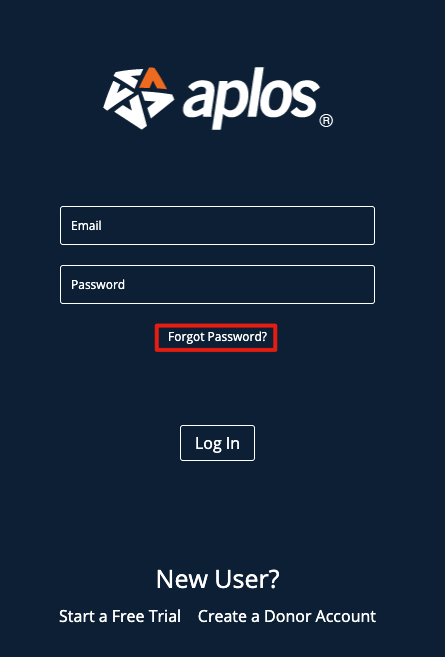
This will take you to a screen that prompts you to enter your email address. This should be the email address that is associated with your Aplos user.
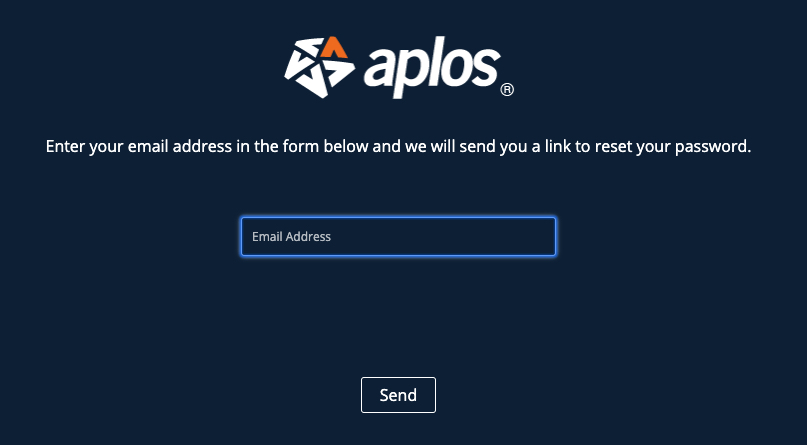
If you do not currently have an Aplos account you can use the options at the bottom of the login page to create an account. If you are an organization looking to create a free trial of the software you will want to click the link to Start a Free Trial (1). If you are a donor and are logging into your donor profile to view and mange your donations for the first time you will want to click the link to Create a Donor Account (2).