Giving management reports
View and filter contributions and pledges, and quickly generate giving statements.
See your church's financials in real time, at any time
Customize each report and save the reports you frequently use. Then share them with your elders or qualified church leaders.
IT'S HERE! The DATA VISUALIZER IS NOW AVAILABLE.
Get clear, visual representations of your financial data.
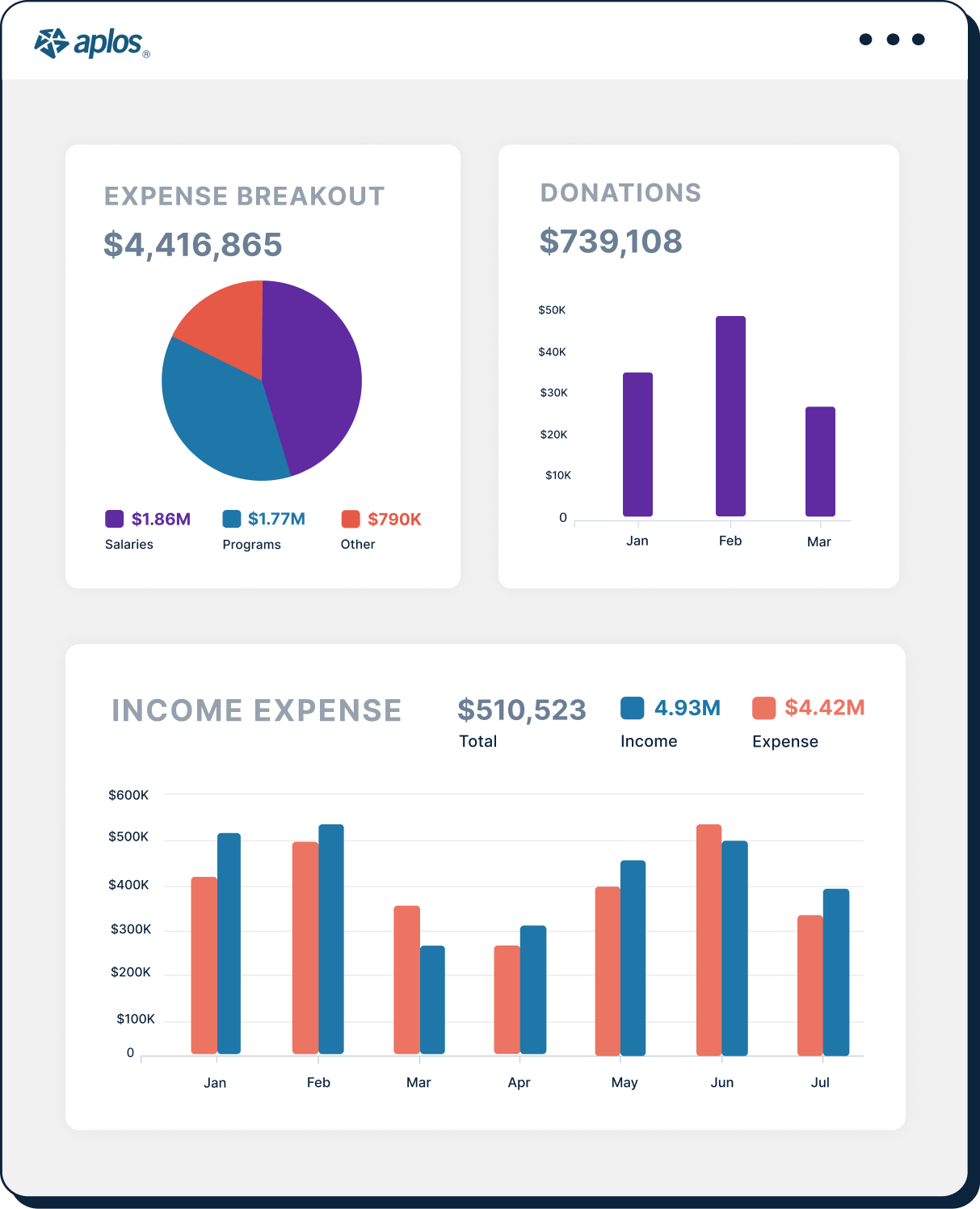
Generate dynamic, visual reports in minutes to ensure that your presentations are efficient and impactful.
Transform data into visually compelling charts and graphs, making it easy for your team to identify trends.
Get clear, actionable insights into your organization's financial performance to ensure proactive and informed decision-making.
Analyze donation trends and understand donor behaviors to tailor strategies that maximize engagement and revenue.
Get a deep-dive financial analysis and real-time monitoring of key performance indicators with AI assistance.
Available with Advanced Accounting upgrade only
For those who need more detailed church reporting, Aplos' Advanced Reporting can help.
Compare your projected budget with your actual income and expenses for each of your funds to see how your church is stewarding its finances.
Compare your actual income and expenses against your projected budget for each ministry, location, project, or campaign to see how the different areas of your church align with the budgets that were put in place.
See an Income Statement, Tag Statement, or Transaction List for any tagged income or expense transactions.
View and filter contributions and pledges, and quickly generate giving statements.
View a list of your purposes, such as your general fund or missions fund, and see how much money has been given to each purpose, and how many contributors have given to each purpose. You can also filter contributions by date.
Keep track of pledges people have made to your church. Print or email pledge statements to remind people about the outstanding balance of their pledge. *Not available in Aplos Lite.
Help your pastors, staff, and ministry leaders know your people, build relationships with them, and see how you've connected with them over time.