Groups & Teams is a tool that allows you be a part of a single group or team, or multiple groups and teams. This could be a committee within your organization, a board of directors you are a part of, a group you volunteer with, etc.
This article will go over what to do once you are in a group. To read about how to create a group, please go here.
How to Access your Groups:
To access your groups, log into your account. If you have a donor account, you will see this screen which shows your donation history and all the groups you are a part of.
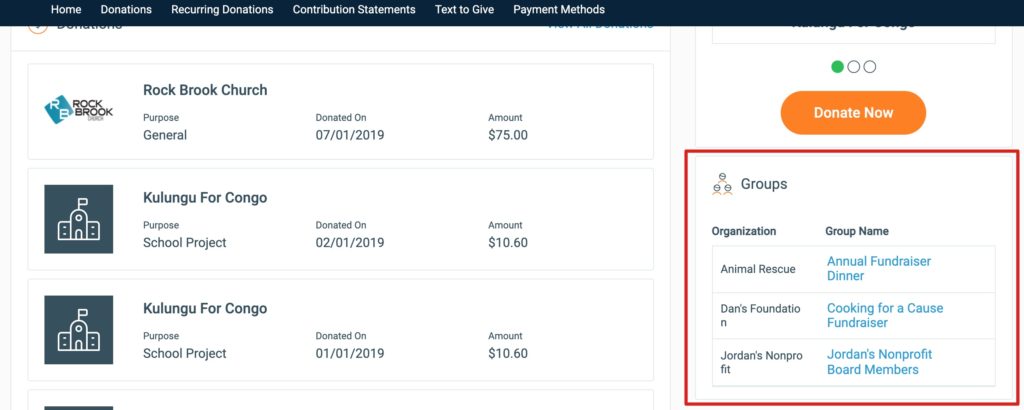
If you have a regular Aplos account, you can access your donations and groups by clicking the My Aplos button here.
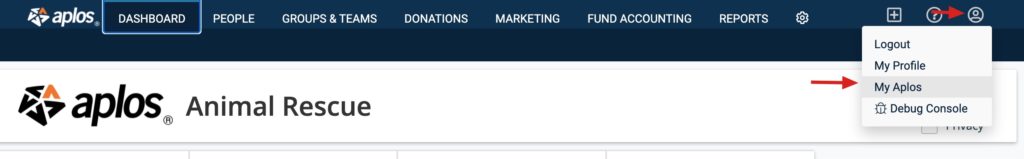
Once you find the group you want to access, click on it to be taken to the group portal.
Home Page
Here you will see your homepage for the group or team. You can see a list of all upcoming meetings and events, as well as any messages you have received.
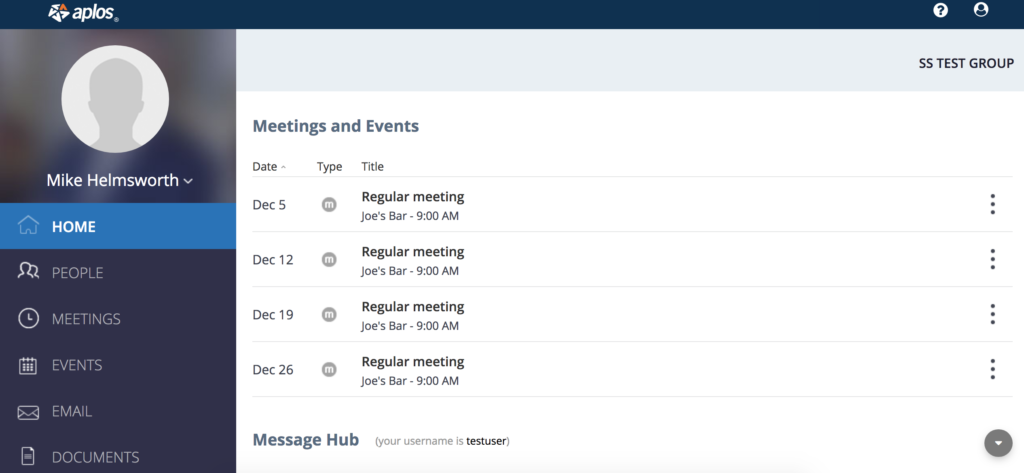
On the Message Hub, you can write messages to your group. These can be visible to your entire group, or only the members you want. You can also attach a file or image to the message.
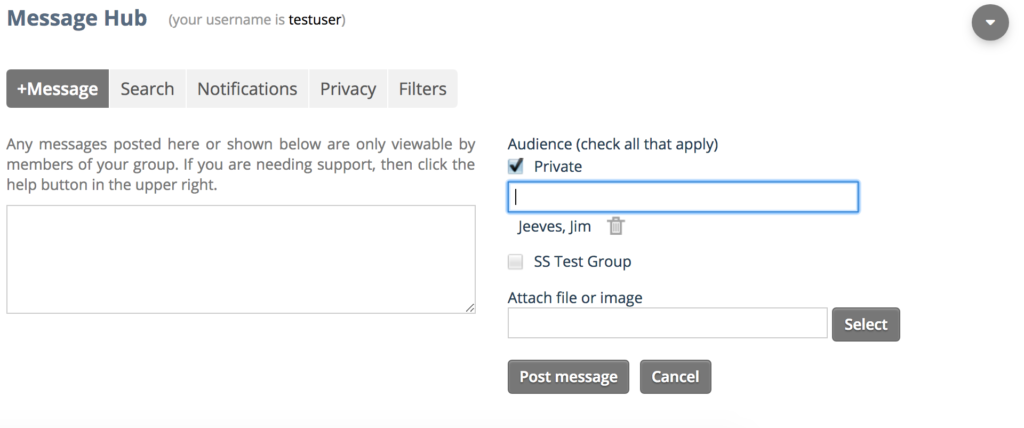
On the left, you will see a navigation bar for the different group features.
People
In the People tab, you will see a list of the members of this group, as well as their contact information and role in the group. You can click the three dots by their name to edit their information.
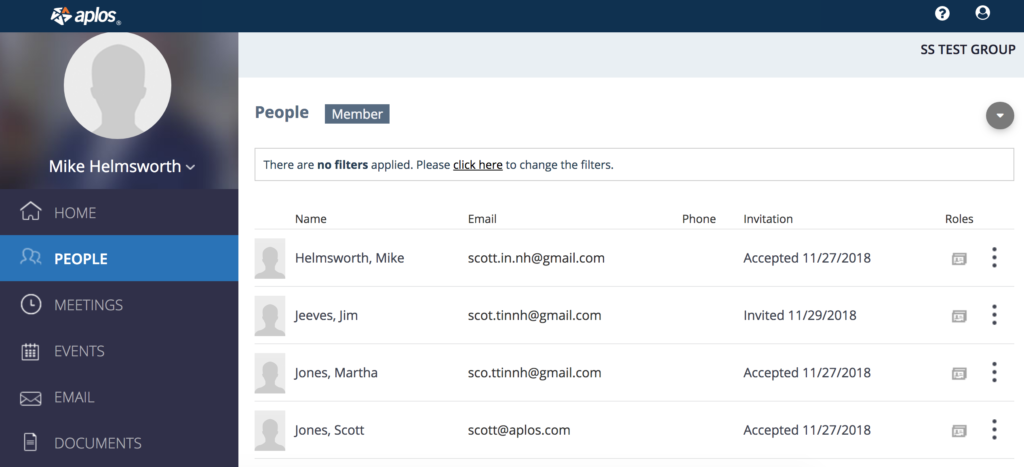
If you are an admin, you can also add people to the group here, print out mailing labels or directories, remove people from the group, and send out invitations.
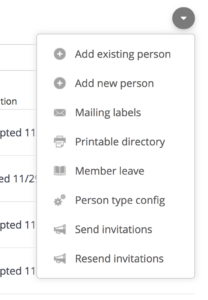
Meetings
On the meetings page, you can see all the upcoming and past meetings for the group. You can also search for a specific meeting. If you are an admin, you can create events as well as track things like attendance.
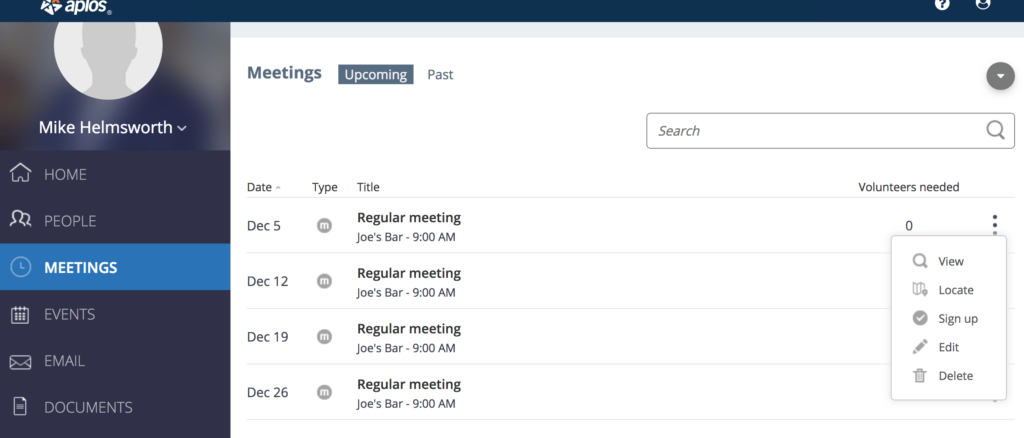
You can click the three dots to view the meeting details, see the locations, sign up for the meeting, edit it, or delete the meeting.
Events
Events are similar to meetings, but they can have multiple dates and times, and you can set volunteer positions for people to sign up for. Admins can also track attendance on these events.
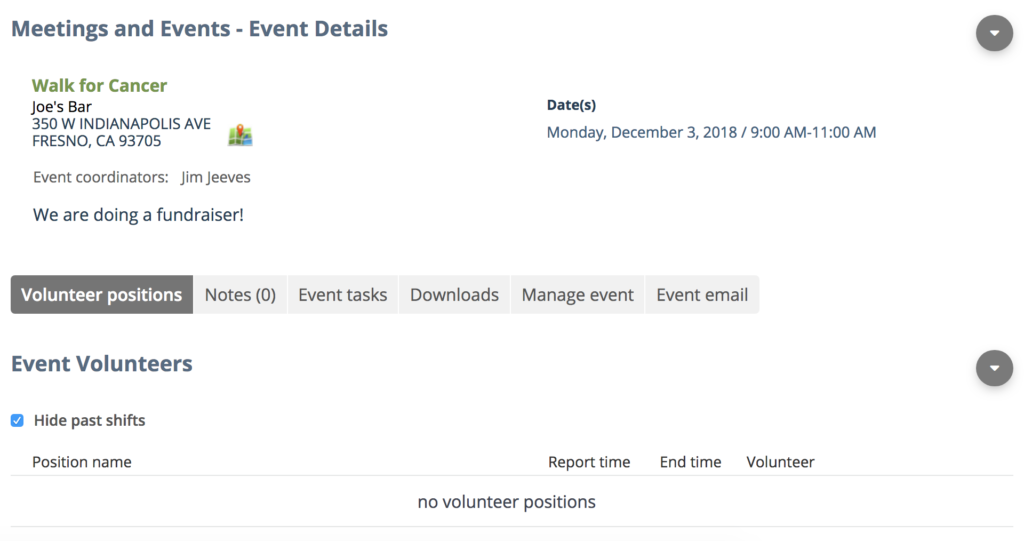
Emails
On the Emails page, you can send and receive emails from your group members. Unlike messages where members will have to log into the group to see them, emails will be sent to a member’s email address so they can see it even if they are logged out.
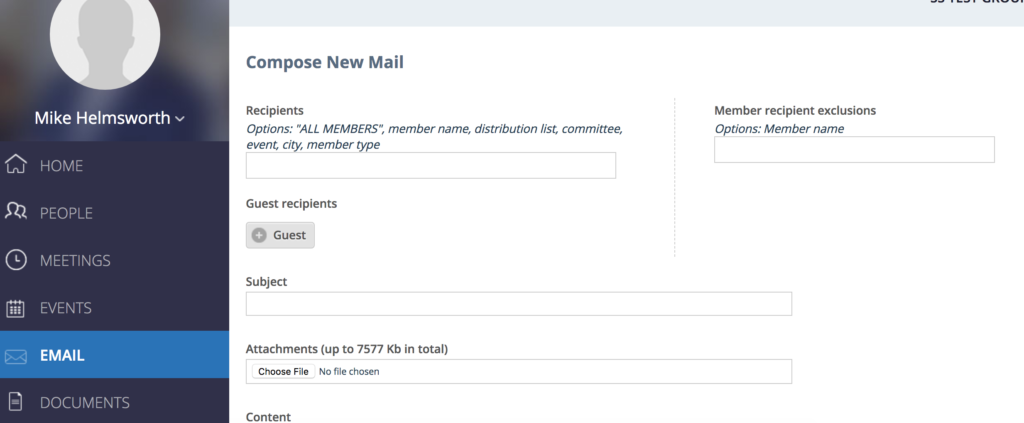
Documents
On the documents page, you can upload and manage any documents or files your group will need. These can be shared between the members, stored for record keeping, etc.
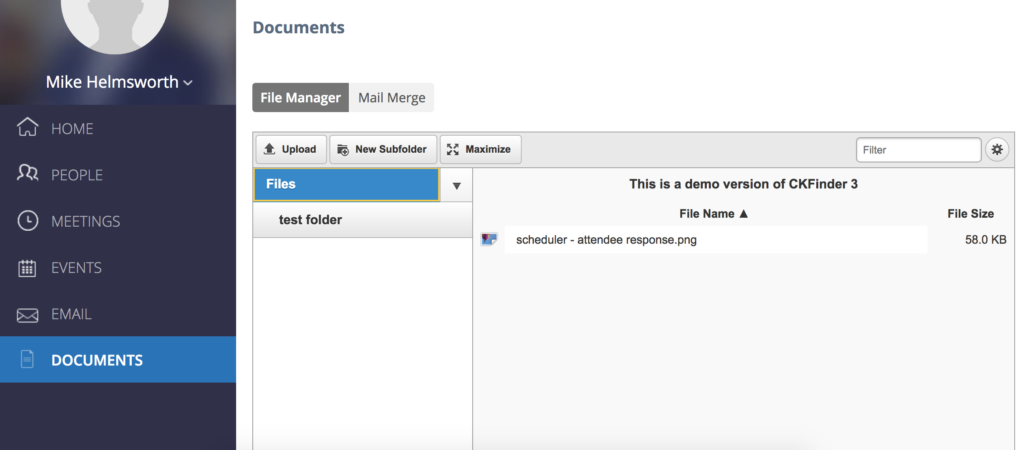
You can also create a Mail Merge, which is a document that can be sent to multiple people with a variable for things like the name field, where they will see it addressed to their own individual name.
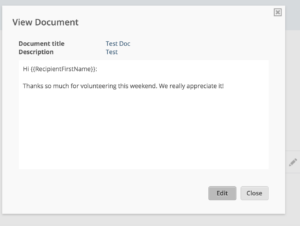
If you have any questions about using the Groups & Teams tool in Aplos, feel free to reach out to our Support Team.

