Contact List Report
In the Reports section of Aplos, there are many reports that are connected to the people database. The Contact List will allow you to generate a list of your contacts with all of their custom field information. Select the Contact List report to get started.
You can share, save, print, and download this report like any other report, but your Report Filters and Report Layout options will be unique for this report.
Report Filters
From here, you can narrow the report down by a contact category, specific contacts, or contact lists. The contact category will allow you to filter contacts to view those who are associated with your accounting or donor management, or those who are members of specific groups or teams.
Choosing “Filters for Contacts” will let you enter unique criteria that will narrow down your report. This can be primary contact information, custom fields, or specific lists that have been created.
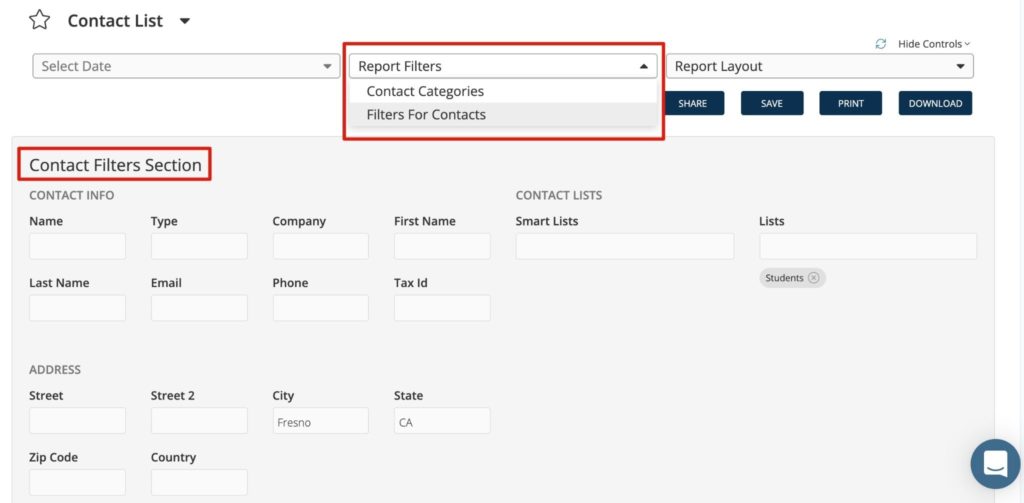
Report Layout
The Report Layout is where you can add a column for any information you have saved on the contact. Once you have added what you need, you can export the information to Excel where you can then save, edit, or customize that information.
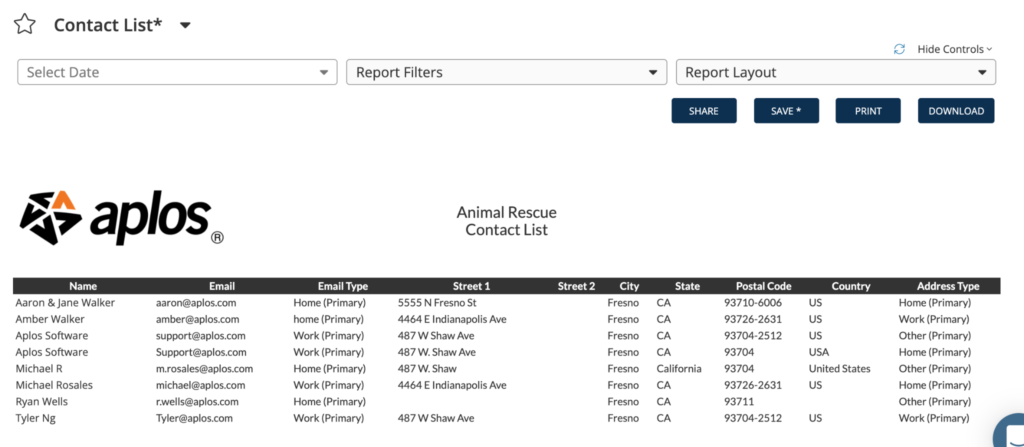
Activity Reports
You can report on activities for contacts in Aplos with the following reports:
Notes Report: Display contacts and any associated notes created within a certain timeframe.
Reminders: See a list of your contact reminders. Filter by the status of the reminder and the timeframe.
Report of Contact: Display a list of your contact’s communications. This will provide the contact, type of communication, and the content within a certain timeframe.
Dates: See a list of the contact’s dates. Filter by the type of contact, date, and the importance of the date.
People-Based Accounting Reports
With People-Based Accounting Reports, you can view transactional activities per contact, such as:
Income by Contact: See all income transactions by contact within a given timeframe.
Expense by Payee: Display a list of all expense transactions by contact within a given timeframe.
Contact Statements: Report on any outstanding or past balances owed to your organization per contact within a given timeframe. This report is populated by any open invoice in the Accounts Receivable module. You can print individual contact statements by clicking “Extra Actions” and selecting “Print Contact Statements.” This will download a .pdf file to your device containing each contact statement.
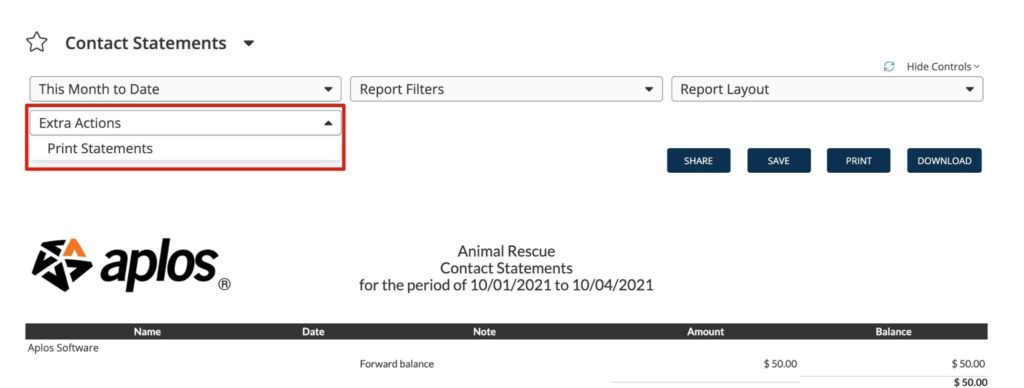
People-Based Donation Reports
With People-Based Donation Reports, you can view donation activities per contact, including:
Donations by Contact: View a list of your donors and their donations. Also generate contribution statements for each individual donor.
Donations by Household: View a list of your households and their donations. Also generate contribution statements for every household.
LYBUNT: Analyze a list of donors who gave last year but have not given this fiscal year.
SYBUNT: Analyze a list of donors who have given in some year but not this fiscal year.
Top Donor: See a list of your donors ordered by their total giving.
Pledges by Contact: See a list of your donors and a list of their pledges. Also generate pledge statements for each individual donor.

