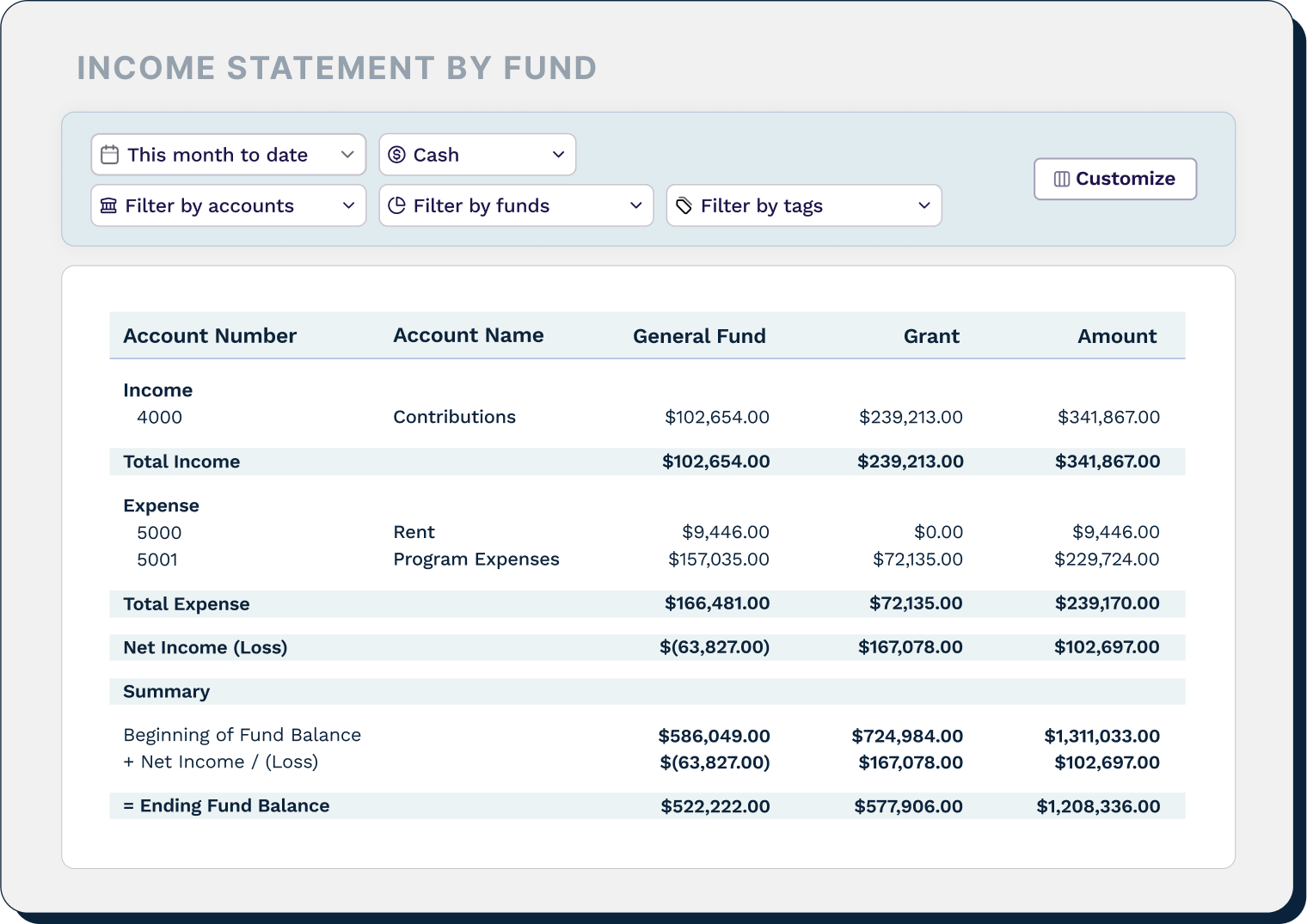Build deeper connections with groups & teams
Encourage your members to connect with and support each other throughout the week.

Help leaders lead
Empower leaders to lead their own group or ministry team in the software. They can log in to their group portal, view a roster, keep it up to date, keep track of attendance, and edit member profiles. They can also communicate important ministry updates and see a calendar of birthdays or anniversaries to celebrate special events.
Planning and managing meetings
Planning and scheduling meetings, managing recurring events, creating job assignments, and capturing RSVPs in the software is a breeze. Group members can log in to the secure, easy-to-use software portal, view when they are scheduled, and see meeting locations. You can also upload documents, such as agendas, minutes, a directory, or sermon notes that will be available to anyone in the group.

Volunteer management
Make volunteer management simple when you add open positions for your ministry, invite folks to serve, and add them to your team—all from within the church software. Signing up for an opportunity is simple, and leaders can clearly see gaps in coverage so they know when they need to schedule volunteers.


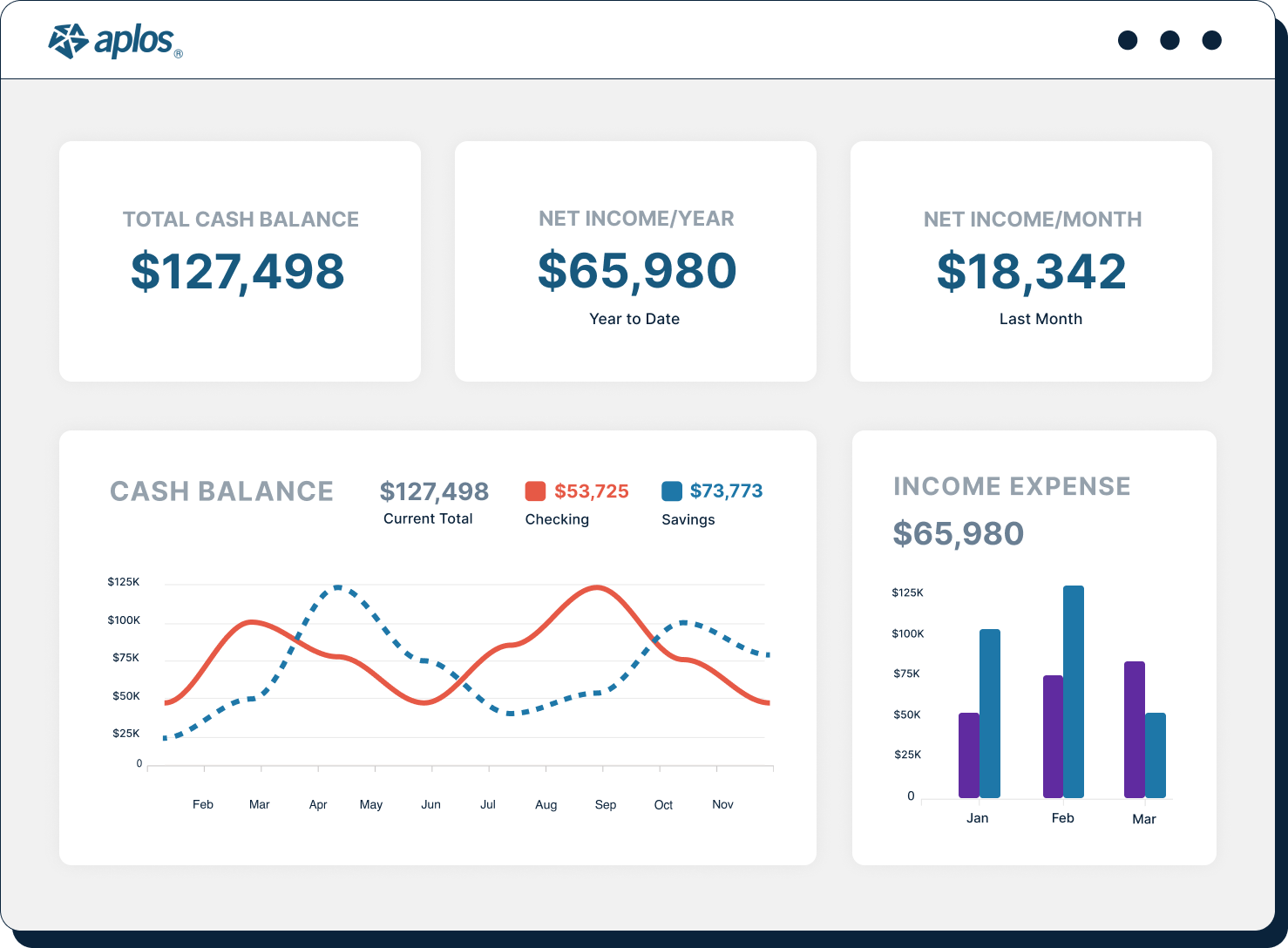





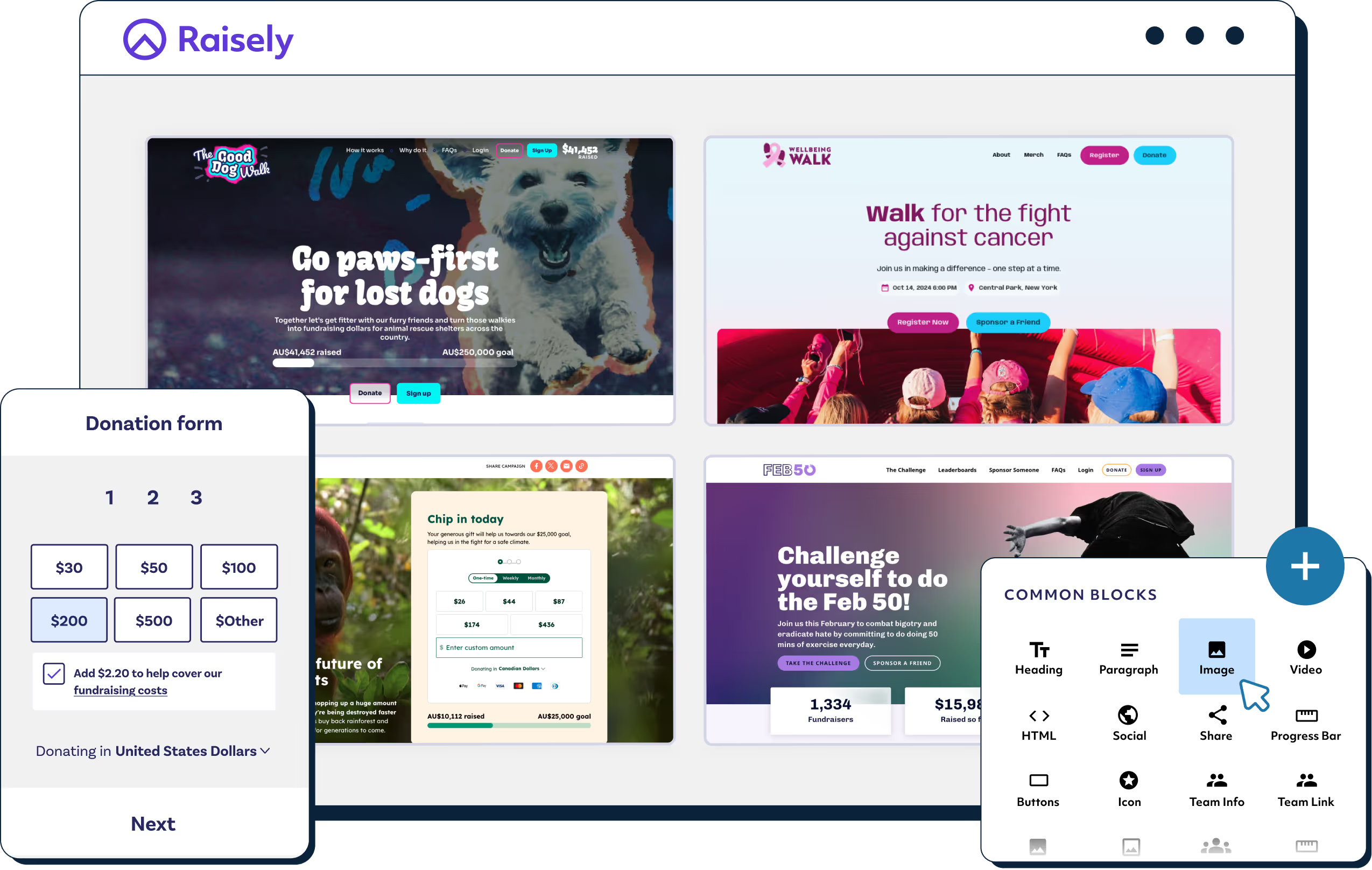

.svg)